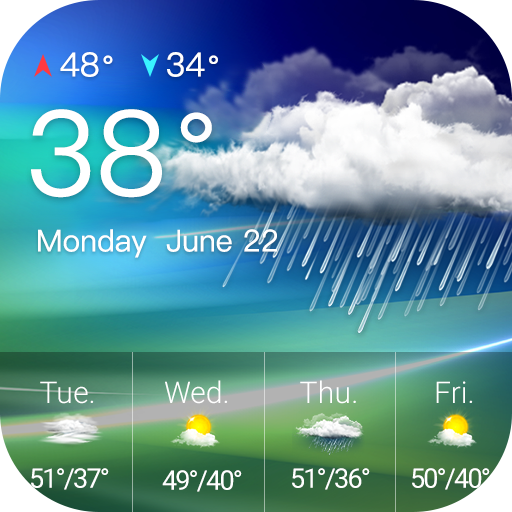3D Sense Clock & Weather
Gioca su PC con BlueStacks: la piattaforma di gioco Android, considerata affidabile da oltre 500 milioni di giocatori.
Pagina modificata il: 20 gennaio 2020
Play 3D Sense Clock & Weather on PC
The widget features the following:
- Several widget skins to choose from
- Different weather icon skins
- Different fonts for the time
- Display the next alarm, next calendar event and week number on the widget (optional)
- Several widget hotspots (most of them can be user defined to launch specific applications)
- Automatic location (from cell/wifi or GPS) or manual
- Automatic weather update interval (15 min, 30 min, 1, 2, 4, 6, 8 hours) or manual
- Detailed current weather forecast display that includes the following:
- Local time (for current location)
- Sunrise and sunset time for current location
- Humidity, pressure, chance of rain, dew point, visibility, UV index and wind conditions
- Current condition, temperature, low and high temperatures
- Last weather update time
- Background according to the weather condition and day/night
- Optional display of the current moon phase
- 24 hourly weather forecast
- 24 hourly wind forecast
- 7 day future forecast
- Future forecast details (sunrise, sunset, moon phase, wind, humidity and chance of rain
- Weather alerts (get notified for selected upcoming weather conditions)
- World weather: Choose to display weather information for up to 10 different locations worldwide
The application is localized in the following languages:
Afrikaans, العربية, български, Bahasa Indonesia, বাংলা, Català, 中文 (简体), 中文 (繁體), Hrvatski, Čeština, Dansk, Nederlands, Suomi, Français, Deutsch, Ελληνικά, , עברית, Magyar, Italiano, 한국어, Lietuvių, македонски, Norsk, Polski, Português (Brazil), Português (Portugal), Română, русский, Српски (Ћирилица), Srpski (Latinica), Slovenčina, Slovenščina, Español (Spain), Svenska, ไทย, Türkçe, Українська, Tiếng Việt
Please report any problems, suggestions or requests via e-mail
Gioca 3D Sense Clock & Weather su PC. È facile iniziare.
-
Scarica e installa BlueStacks sul tuo PC
-
Completa l'accesso a Google per accedere al Play Store o eseguilo in un secondo momento
-
Cerca 3D Sense Clock & Weather nella barra di ricerca nell'angolo in alto a destra
-
Fai clic per installare 3D Sense Clock & Weather dai risultati della ricerca
-
Completa l'accesso a Google (se hai saltato il passaggio 2) per installare 3D Sense Clock & Weather
-
Fai clic sull'icona 3D Sense Clock & Weather nella schermata principale per iniziare a giocare