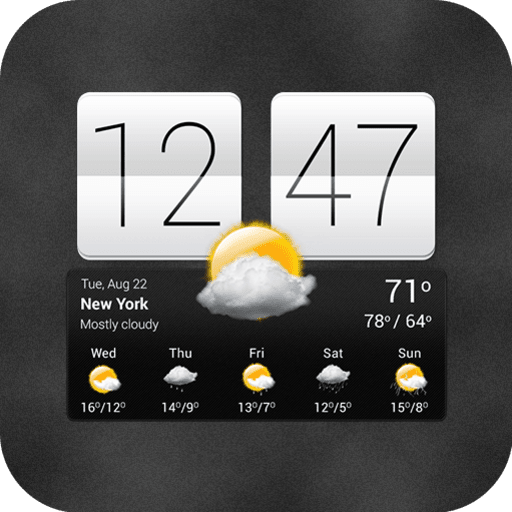Sense Flip Clock & Weather (Ad-free)
العب على الكمبيوتر الشخصي مع BlueStacks - نظام أندرويد للألعاب ، موثوق به من قبل أكثر من 500 مليون لاعب.
تم تعديل الصفحة في: 20 يناير 2020
Play Sense Flip Clock & Weather (Ad-free) on PC
The widget features the following:
- 3 widget sizes, 4x1, 4x2 and 5x2
- Flip animation
- Several widget skins to choose from
- Different weather icon skins
- Different fonts for the time
- Display the next alarm and week number on the widget (optional)
- Several widget hotspots (most of them can be user defined to launch specific applications)
- Automatic location (from cell/wifi or GPS) or manual
- Automatic weather update interval (15 min, 30 min, 1, 2, 4, 6, 8 hours) or manual
- Hour change notification option
- Detailed current weather forecast display that includes the following:
- Local time (for current location)
- Sunrise and sunset time for current location
- Humidity, pressure, chance of rain, dew point, visibility, UV index and wind conditions
- Current condition, temperature, low and high temperatures
- Last weather update time
- Background according to the weather condition and day/night
- Optional display of the current moon phase
- 24 hourly weather forecast
- 24 hourly wind forecast
- 7 day future forecast
- Future forecast details (sunrise, sunset, moon phase, wind, humidity and chance of rain
- World weather: Choose to display weather information for any number of different locations worldwide
- The application is localized in more than 40 languages
Blog: http://droid27.blogspot.com/
F.A.Q.: http://droid27.blogspot.com/p/faq.html
Website: http://www.machapp.net
Email us if you have any problems or suggestions. We are happy to help!
العب Sense Flip Clock & Weather (Ad-free) على جهاز الكمبيوتر. من السهل البدء.
-
قم بتنزيل BlueStacks وتثبيته على جهاز الكمبيوتر الخاص بك
-
أكمل تسجيل الدخول إلى Google للوصول إلى متجر Play ، أو قم بذلك لاحقًا
-
ابحث عن Sense Flip Clock & Weather (Ad-free) في شريط البحث أعلى الزاوية اليمنى
-
انقر لتثبيت Sense Flip Clock & Weather (Ad-free) من نتائج البحث
-
أكمل تسجيل الدخول إلى Google (إذا تخطيت الخطوة 2) لتثبيت Sense Flip Clock & Weather (Ad-free)
-
انقر على أيقونة Sense Flip Clock & Weather (Ad-free) على الشاشة الرئيسية لبدء اللعب