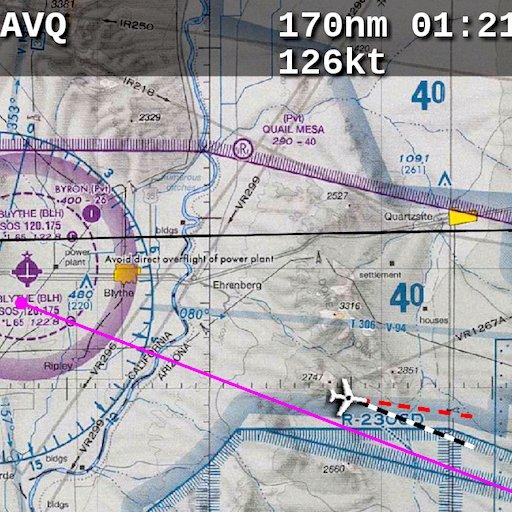DroidEFB - Fly with Android
Play on PC with BlueStacks – the Android Gaming Platform, trusted by 500M+ gamers.
Page Modified on: July 6, 2019
Play DroidEFB - Fly with Android on PC
*En-route GPS navigation via moving map
*NOAA aviation weather and NEXRAD radar
*Geo-referenced approach plates and taxi diagrams
*ADS-B compatibility
*Make notes on charts and approach plates
*Weight and balance
*Translated TAF and METAR
*Fuel price and FBO information
*Flight plan filing
*Points of Interest (POI) search
SUBSCRIPTION OPTIONS:
30 day free trial
$6.99 per month for VFR
$74.99 per year for VFR
$149.99 per year for IFR Geo-referenced approach plates
This Electronic Flight Bag (EFB) reduces cockpit workload and provides relevant information when you need it. DroidEFB™ matches many features found in the ForeFlight® app, which only runs on Apple’s more expensive mobile devices.
DroidEFB overlays current position and flight plan onto an FAA Sectional, TAC, Low Altitude or High Altitude chart. On the ground, current weather is displayed for long range planning; helping pilots visualize the impact current conditions will have on their flight.
Easily amend airports, waypoints, victor/jet airways, STARs, DPs, GPS coordinates and DME. Advanced navigation log takes into account current winds aloft for precise planning.
Routes flown are stored as GPS breadcrumbs and can be uploaded and viewed in Google Earth. https://droidefb.com/tutorials/
Charts and plates are viewable via our servers with an Internet connection and are downloadable for offline use. RouteMinder™ automatically checks the planned route for Charts needing downloaded.
DroidEFB can be used to receive and file official briefings! Register at www.1800wxbrief.com/Website/ and enable Avilution/DroidEFB in the list of service providers (Flight Planning & Briefing > Service Provider) to receive notifications.
DroidEFB Features:
-Point of Interest (POI) Search - find and save airports, street addresses, business names, coordinates
-Approach plates and airport diagrams (Geo-referenced with Premium subscription)
-Create, save and sync user waypoints and Flight Plans
-NEXRAD and ADS-B traffic (TIS-B) w/supported devices
-Write or draw on charts and terminal procedures
-Arrival (STAR) and Departure (DP) procedures
-Sophisticated weight and balance
-AOPA Flight Planner Integration
-FBO Fuel Price (100LL; Jet A)
-VSR (vertical speed required)
-Special Use Airspace (SUA)
-Store data on External SD
-A/FD (chart supplement)
-Pinch zoom and measure
-Redundant data servers
-Real-time GPS tracking
-Grand Canyon Charts
-Helicopter Charts
-Track prediction
-QuickWeather (free)
-Auto Logbook
-SAR patterns
-Track Log
Weather Overlay:
-NEXRAD (Internet, MobileLink, ADS-B)
-SIGMET / AIRMET (Internet, MobileLink)
-METAR (Internet, MobileLink, ADS-B)
-PIREP (Internet, MobileLink, ADS-B)
-TAF (Internet, MobileLink, ADS-B)
-Surface and winds aloft (Internet)
-Current Icing Potential (Internet)
-Satellite imagery (MobileLink)
-Lightning strikes (MobileLink)
-Freezing levels (MobileLink)
-NOTAMs (Internet, ADS-B)
-Area forecast (Internet)
-TFRs (Internet)
Third party devices and program support:
-Baron MobileLink
-iLevil with AHRS
-Microsoft FSX
-Dual XGPS
-ZAON XRX
-Pathfinder
-SkyRadar
-X-Plane
-Stratux
-Dynon
FAA Approved - Class 1 Electronic Flight Bag (EFB) - Reference AC91-78 and AIM Chapter 1
US Only, VFR and IFR
For pilots using phones and tablets running Android 4.1 or higher.
One subscription or free trial may be used on multiple devices such as a phone and tablet. Subscriptions authenticated using the Google account on your Android device. Free trial features a Standard subscription with no restrictions.
Rooted devices not "officially" supported.
We cannot respond to feedback or app issues left in Google Play reviews. For support, visit https://www.droidefb.com
Play DroidEFB - Fly with Android on PC. It’s easy to get started.
-
Download and install BlueStacks on your PC
-
Complete Google sign-in to access the Play Store, or do it later
-
Look for DroidEFB - Fly with Android in the search bar at the top right corner
-
Click to install DroidEFB - Fly with Android from the search results
-
Complete Google sign-in (if you skipped step 2) to install DroidEFB - Fly with Android
-
Click the DroidEFB - Fly with Android icon on the home screen to start playing