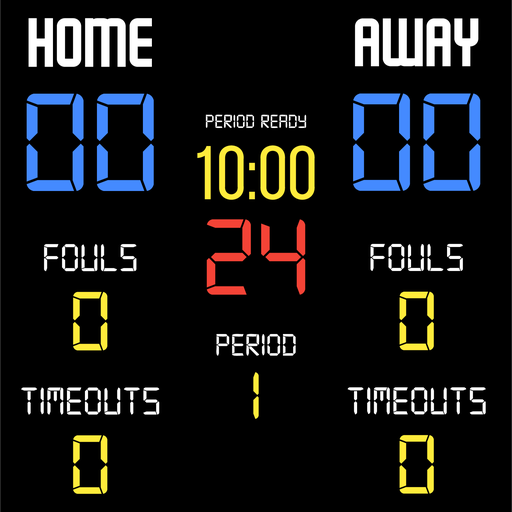Basketball Scoreboard
Graj na PC z BlueStacks – Platforma gamingowa Android, która uzyskała zaufanie ponad 500 milionów graczy!
Strona zmodyfikowana w dniu: 23 mar 2022
Play Basketball Scoreboard on PC
You can project it to a larger screen and use it, for example, in a game at your school.
A version for Windows and browser is available on the website (droidelabs.cl).
[FEATURES]
You can adjust the duration of the game period.
You can adjust the amount of fouls.
You can change the name of the equipment.
You can adjust the amount of game periods.
You can enable or disable the 24/14 second option.
Sound (buzzer) when time runs out.
Stopwatch with measurement of hundredths of a second, when less than 1 minute remains.
Indicator of possession of the ball.
You can delete all values and return to the default values.
Web browser version: www.droidelabs.cl
Zagraj w Basketball Scoreboard na PC. To takie proste.
-
Pobierz i zainstaluj BlueStacks na PC
-
Zakończ pomyślnie ustawienie Google, aby otrzymać dostęp do sklepu Play, albo zrób to później.
-
Wyszukaj Basketball Scoreboard w pasku wyszukiwania w prawym górnym rogu.
-
Kliknij, aby zainstalować Basketball Scoreboard z wyników wyszukiwania
-
Ukończ pomyślnie rejestrację Google (jeśli krok 2 został pominięty) aby zainstalować Basketball Scoreboard
-
Klinij w ikonę Basketball Scoreboard na ekranie startowym, aby zacząć grę