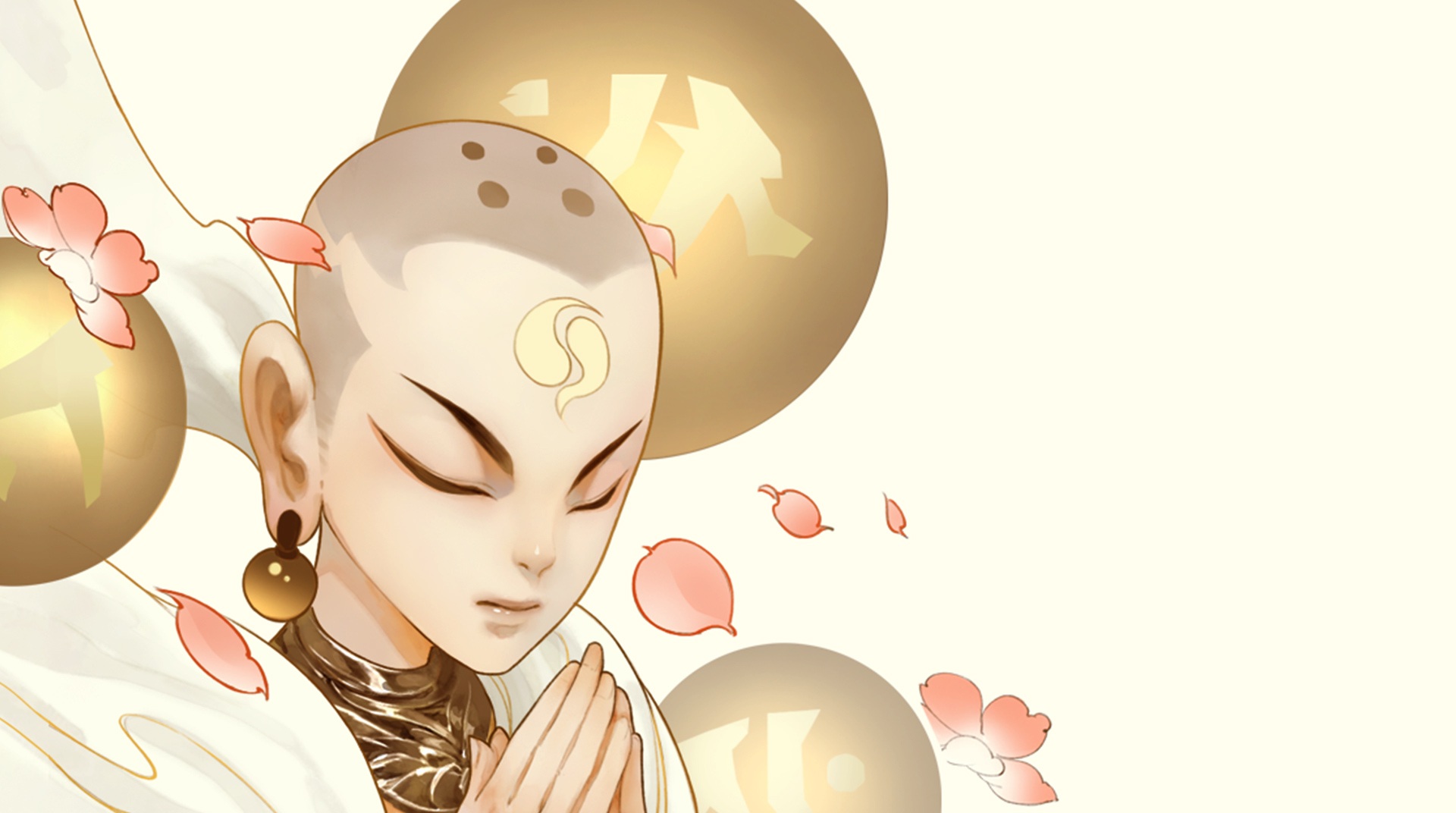

Ode To Heroes
Spiele auf dem PC mit BlueStacks - der Android-Gaming-Plattform, der über 500 Millionen Spieler vertrauen.
Seite geändert am: 07.10.2023
Play Ode to Heroes on PC or Mac
Ode To Heroes is a Role Playing Game developed by DH-Games. BlueStacks app player is the best platform to undefine this Android Game on your PC or Mac for an immersive Android experience.
Download Ode To Heroes on PC with BlueStacks and experience epic adventures throughout history! Explore a spectrum
of legendary figures to discover, each with their own unique set of skills and characteristics. Seek out potential heroes and earn their loyalty to fight for you as you explore a chaotic timeline filled with ancient equipment, artifacts, and surprises.
Discover over 200 heroes from multiple factions, set up flexible formations and strategies with high damage, healing, and controlling heroes to claim victory in battle. Collect and forge artifacts, jade, and equipment to further enhance your heroes’ abilities.
Join forces with other players to build an unstoppable army. Create the strongest legendary guild with other players, challenge guild bosses, and compete against players worldwide for the highest rankings and formidable trophies.
Download Ode To Heroes on PC with BlueStacks and experience legendary adventures!
Spiele Ode To Heroes auf dem PC. Der Einstieg ist einfach.
-
Lade BlueStacks herunter und installiere es auf deinem PC
-
Schließe die Google-Anmeldung ab, um auf den Play Store zuzugreifen, oder mache es später
-
Suche in der Suchleiste oben rechts nach Ode To Heroes
-
Klicke hier, um Ode To Heroes aus den Suchergebnissen zu installieren
-
Schließe die Google-Anmeldung ab (wenn du Schritt 2 übersprungen hast), um Ode To Heroes zu installieren.
-
Klicke auf dem Startbildschirm auf das Ode To Heroes Symbol, um mit dem Spielen zu beginnen




