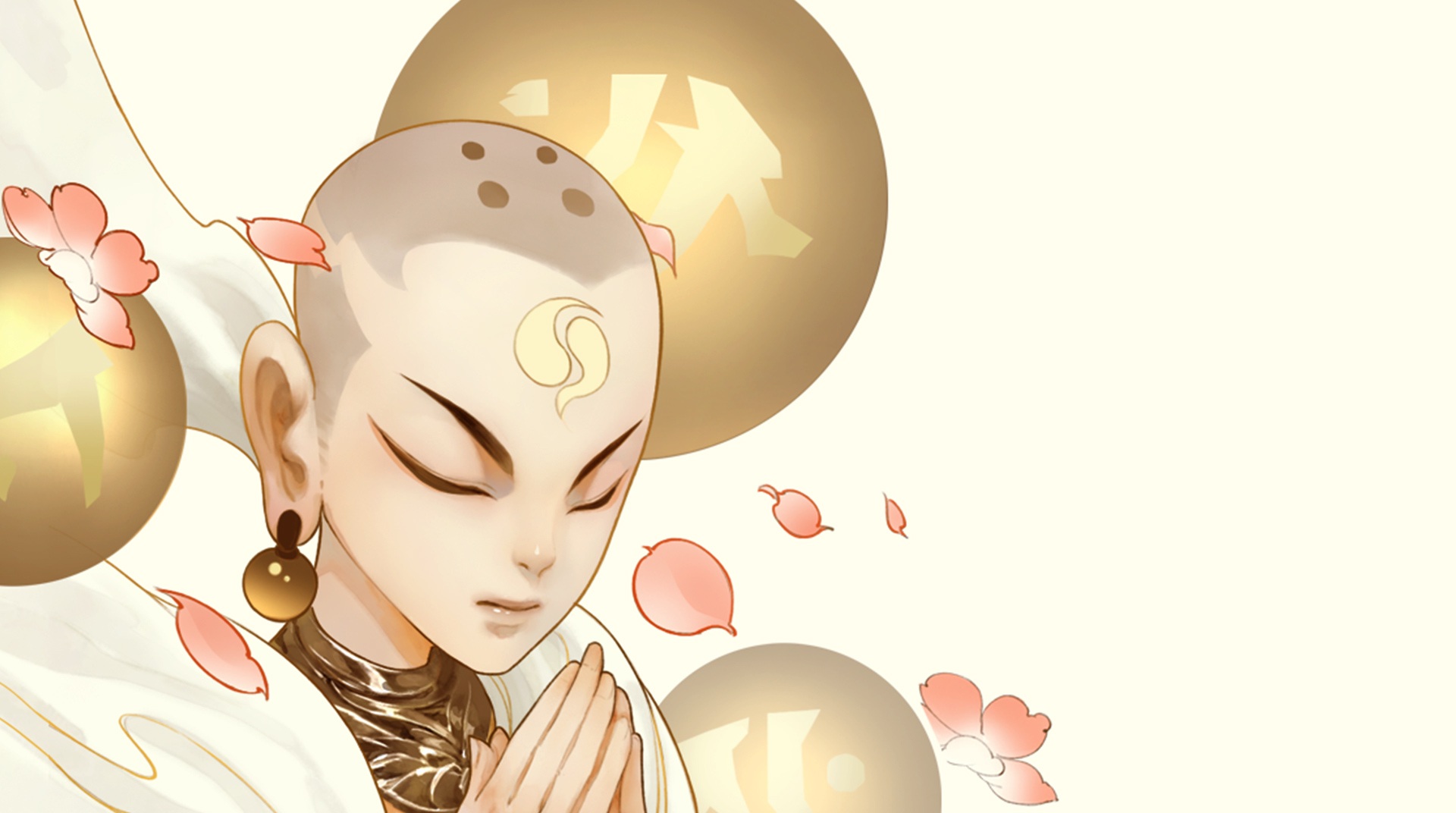

Ode To Heroes
Jouez sur PC avec BlueStacks - la plate-forme de jeu Android, approuvée par + 500M de joueurs.
Page Modifiée le: 7 oct. 2023
Play Ode to Heroes on PC or Mac
Ode To Heroes is a Role Playing Game developed by DH-Games. BlueStacks app player is the best platform to undefine this Android Game on your PC or Mac for an immersive Android experience.
Download Ode To Heroes on PC with BlueStacks and experience epic adventures throughout history! Explore a spectrum
of legendary figures to discover, each with their own unique set of skills and characteristics. Seek out potential heroes and earn their loyalty to fight for you as you explore a chaotic timeline filled with ancient equipment, artifacts, and surprises.
Discover over 200 heroes from multiple factions, set up flexible formations and strategies with high damage, healing, and controlling heroes to claim victory in battle. Collect and forge artifacts, jade, and equipment to further enhance your heroes’ abilities.
Join forces with other players to build an unstoppable army. Create the strongest legendary guild with other players, challenge guild bosses, and compete against players worldwide for the highest rankings and formidable trophies.
Download Ode To Heroes on PC with BlueStacks and experience legendary adventures!
Jouez à Ode To Heroes sur PC. C'est facile de commencer.
-
Téléchargez et installez BlueStacks sur votre PC
-
Connectez-vous à Google pour accéder au Play Store ou faites-le plus tard
-
Recherchez Ode To Heroes dans la barre de recherche dans le coin supérieur droit
-
Cliquez pour installer Ode To Heroes à partir des résultats de la recherche
-
Connectez-vous à Google (si vous avez ignoré l'étape 2) pour installer Ode To Heroes
-
Cliquez sur l'icône Ode To Heroes sur l'écran d'accueil pour commencer à jouer




