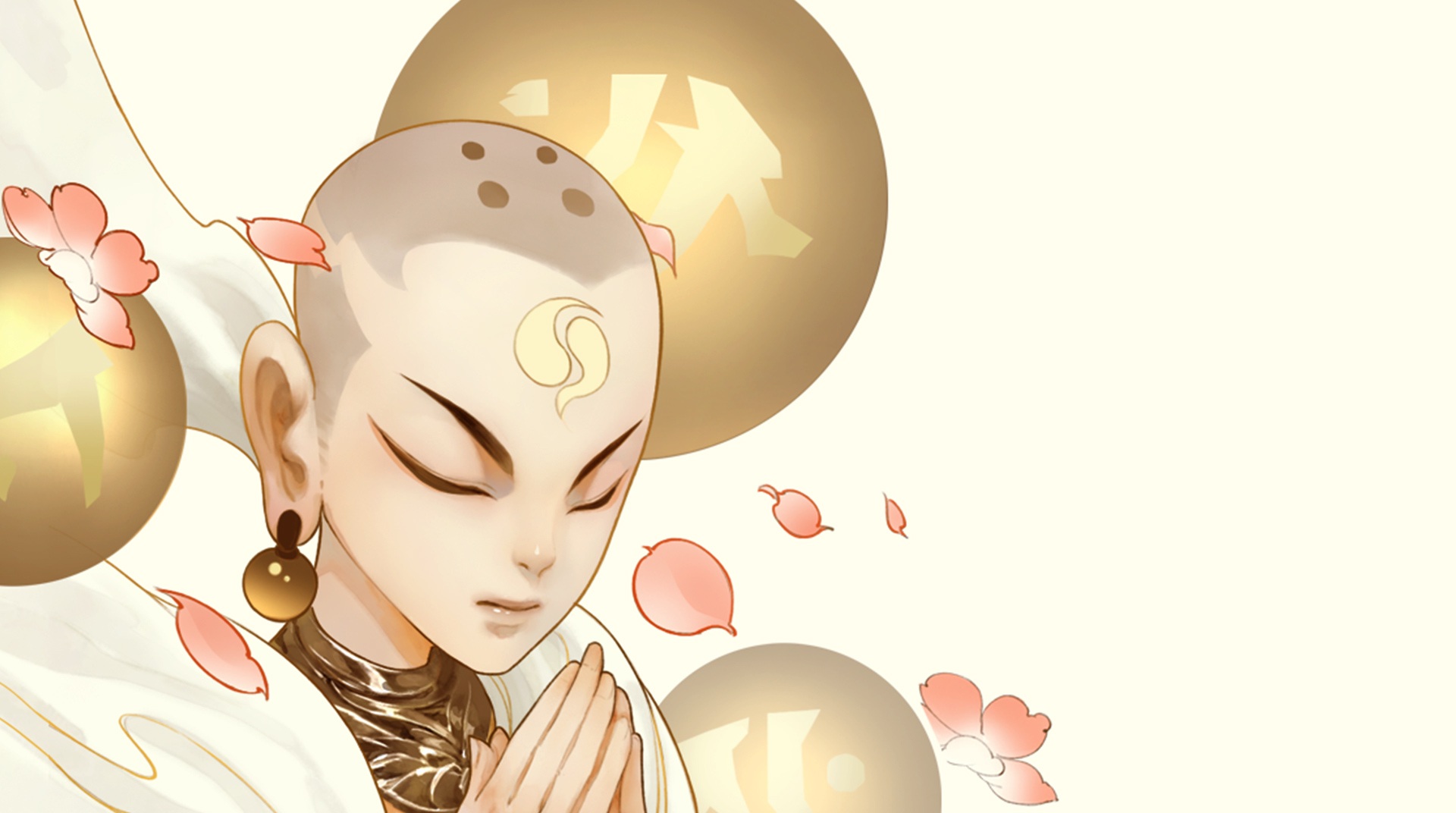

千秋伝説・仙境~神々が住む理想郷~
BlueStacksを使ってPCでプレイ - 5憶以上のユーザーが愛用している高機能Androidゲーミングプラットフォーム
Play Ode to Heroes on PC or Mac
Ode To Heroes is a Role Playing Game developed by DH-Games. BlueStacks app player is the best platform to undefine this Android Game on your PC or Mac for an immersive Android experience.
Download Ode To Heroes on PC with BlueStacks and experience epic adventures throughout history! Explore a spectrum
of legendary figures to discover, each with their own unique set of skills and characteristics. Seek out potential heroes and earn their loyalty to fight for you as you explore a chaotic timeline filled with ancient equipment, artifacts, and surprises.
Discover over 200 heroes from multiple factions, set up flexible formations and strategies with high damage, healing, and controlling heroes to claim victory in battle. Collect and forge artifacts, jade, and equipment to further enhance your heroes’ abilities.
Join forces with other players to build an unstoppable army. Create the strongest legendary guild with other players, challenge guild bosses, and compete against players worldwide for the highest rankings and formidable trophies.
Download Ode To Heroes on PC with BlueStacks and experience legendary adventures!
千秋伝説・仙境~神々が住む理想郷~をPCでプレイ
-
BlueStacksをダウンロードしてPCにインストールします。
-
GoogleにサインインしてGoogle Play ストアにアクセスします。(こちらの操作は後で行っても問題ありません)
-
右上の検索バーに千秋伝説・仙境~神々が住む理想郷~を入力して検索します。
-
クリックして検索結果から千秋伝説・仙境~神々が住む理想郷~をインストールします。
-
Googleサインインを完了して千秋伝説・仙境~神々が住む理想郷~をインストールします。※手順2を飛ばしていた場合
-
ホーム画面にて千秋伝説・仙境~神々が住む理想郷~のアイコンをクリックしてアプリを起動します。




