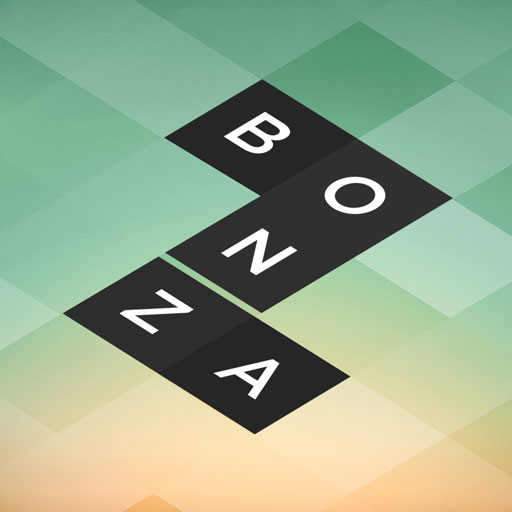このページには広告が含まれます

テキサス・ホールデム達人
None | DroidHen
BlueStacksを使ってPCでプレイ - 5憶以上のユーザーが愛用している高機能Androidゲーミングプラットフォーム
Play DH Texas Poker - Texas Hold'em on PC
Over 30M downloads, 80K initial FREE CHIPS, 100% FREE Texas Hold'em Poker! $80,000 initial FREE chips, DAILY gift, friends gift and online rewards - They're totally FREE!
Exciting features that you can only experience in DH Texas Poker:
# VIP Table - Experience Las Vegas VIP!
# Private Table - Play with your friends!
# Game mode - Play Now, Lucky table, Private Room, Select Casino, Sit&Go
# Daily login lottery
# Daily special offer
# Online reward
# Super chip package
# Facebook connect is supported.
Like us on https://www.facebook.com/droidhenpoker
If you have any suggestion/comment/problem, please mailto: support@droidhen.com.
============================================================================
DON'T TRUST ANYONE/ANY WEBSITES WHICH REQUIRE YOU INPUT YOUR USERNAME AND PASSWORD. YOU ARE NEVER ASKED FOR PASSWORD TO GET REWARD.
============================================================================
"DH Texas Poker" is intended for an adult audience for entertainment purposes only. Success at social casino gambling does not reward real money prizes, nor does it guarantee success at real money gambling.
====================================
Droidhen is marked as top developer by Google.
====================================
Exciting features that you can only experience in DH Texas Poker:
# VIP Table - Experience Las Vegas VIP!
# Private Table - Play with your friends!
# Game mode - Play Now, Lucky table, Private Room, Select Casino, Sit&Go
# Daily login lottery
# Daily special offer
# Online reward
# Super chip package
# Facebook connect is supported.
Like us on https://www.facebook.com/droidhenpoker
If you have any suggestion/comment/problem, please mailto: support@droidhen.com.
============================================================================
DON'T TRUST ANYONE/ANY WEBSITES WHICH REQUIRE YOU INPUT YOUR USERNAME AND PASSWORD. YOU ARE NEVER ASKED FOR PASSWORD TO GET REWARD.
============================================================================
"DH Texas Poker" is intended for an adult audience for entertainment purposes only. Success at social casino gambling does not reward real money prizes, nor does it guarantee success at real money gambling.
====================================
Droidhen is marked as top developer by Google.
====================================
テキサス・ホールデム達人をPCでプレイ
-
BlueStacksをダウンロードしてPCにインストールします。
-
GoogleにサインインしてGoogle Play ストアにアクセスします。(こちらの操作は後で行っても問題ありません)
-
右上の検索バーにテキサス・ホールデム達人を入力して検索します。
-
クリックして検索結果からテキサス・ホールデム達人をインストールします。
-
Googleサインインを完了してテキサス・ホールデム達人をインストールします。※手順2を飛ばしていた場合
-
ホーム画面にてテキサス・ホールデム達人のアイコンをクリックしてアプリを起動します。