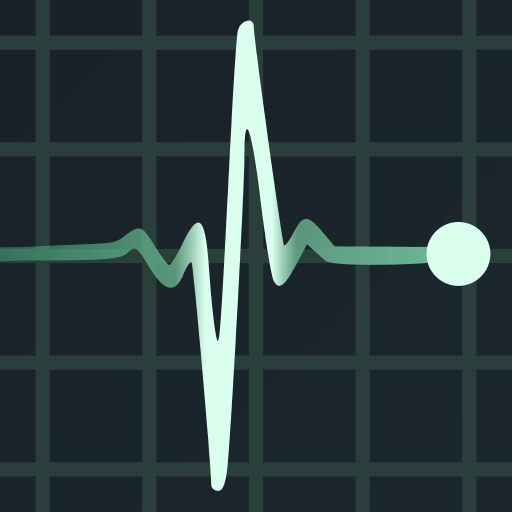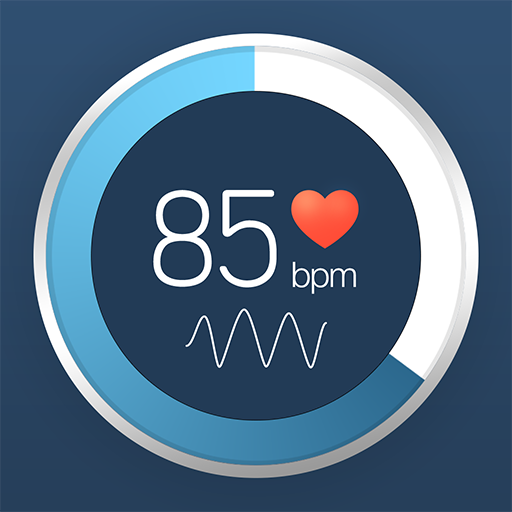Cardiofrequenzimetro - Misura la frequenza cardiac
Gioca su PC con BlueStacks: la piattaforma di gioco Android, considerata affidabile da oltre 500 milioni di giocatori.
Pagina modificata il: 28 febbraio 2020
Play Heart Rate Monitor - Measure Your Heartbeat on PC
Heart rate or heartbeat is an important measure of health and fitness. Using the Heart Rate Monitor app, you can now measure and monitor your heart rate! And also use it for optimizing your exercise and to track your progress.
Why is this the best heart rate monitor app?
✓ Incredibly accurate in measuring your heartbeat.
✓ Free with unlimited heart rate measurements.
✓ Multiple user profiles. Track the heart health of your family members in a single app.
✓ Save and share your heartbeat graphs with your health care provider.
✓ Enhanced by Health Infinity insights.
✓ Connect to Google Fit.
✓ Backup your measurements securely.
How to use the Heart Rate Monitor free app to measure heartbeat?
★ Place and lightly hold your index finger against the back camera lens and flashlight.
★ It uses your phones built-in camera to track color changes on the fingertip that are directly linked to your pulse.
★ Do not press too hard, otherwise, blood circulation will be altered and the results could be affected.
★ Remain calm and try not to move too much during the measurement, as this can compromise measurement accuracy.
★ Do not measure with cold fingers when the blood circulation is poor.
Is it accurate?
Heart Rate Monitor is highly accurate as it uses the same technique that medical pulse oximeters use. It does not need any external hardware.
The app then uses our Award winning Heartbeat Fusion algorithm used by Health Infinity for detecting the heart rate accurately.
What is a Normal Heart Rate?
A normal heartbeat for adults ranges from 60to 100 beats per minute (BPM). However, keep in mind that many factors can influence it, including Activity level, Fitness level, Body size, Stress, Emotion, Cardiovascular health, etc.
What is a Resting Heart Rate?
Your resting heart rate gives you a view of your heart's fitness. It varies depending on your age and training level. A very fit and athletic person has a lower resting HR than someone who is less active. Eager to know if your fitness level has improved? Measure your heartbeat on a regular basis and monitor the progress of your resting heart rate.
Fitness Usage:
It is also very suitable for people who would like to measure their workout intensity e.g Running, Gym or any kind of training. It is perfect for High-Intensity Interval Training (HIIT) or Cardio.
Multiple User Profiles:
You can create profiles for each of your family members or friends, and each of them can have their own individual measurement history.
Note:
- If your device doesn't have a built-in camera flash, you need to take your measurements in a well-lit environment (bright sunlight or close to a light source).
- This application should not be used as a medical device.
For Health App Developers:
Use our framework to add Heart Rate measurements to your app. Contact us for documentation and sample code.
Product Hunt: https://www.producthunt.com/posts/heart-rate-monitor
Made with ♥ by Droid Infinity!
Gioca Cardiofrequenzimetro - Misura la frequenza cardiac su PC. È facile iniziare.
-
Scarica e installa BlueStacks sul tuo PC
-
Completa l'accesso a Google per accedere al Play Store o eseguilo in un secondo momento
-
Cerca Cardiofrequenzimetro - Misura la frequenza cardiac nella barra di ricerca nell'angolo in alto a destra
-
Fai clic per installare Cardiofrequenzimetro - Misura la frequenza cardiac dai risultati della ricerca
-
Completa l'accesso a Google (se hai saltato il passaggio 2) per installare Cardiofrequenzimetro - Misura la frequenza cardiac
-
Fai clic sull'icona Cardiofrequenzimetro - Misura la frequenza cardiac nella schermata principale per iniziare a giocare