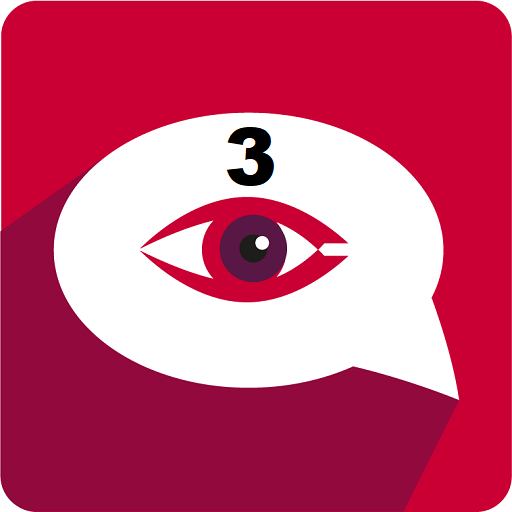このページには広告が含まれます

WNotify
通信 | Family Monitorz
BlueStacksを使ってPCでプレイ - 5憶以上のユーザーが愛用している高機能Androidゲーミングプラットフォーム
Play WNotify on PC
Insert the phone number you have and you will see how much time you spend on WhatsApp.
You receive a notification every time WhatsApp is open/active or closed/offline.
If you have more phones with your personal numbers, you can see the usage for all of them separately.
Total daily duration and all intervals displayed clearly.
Now you can track how much WhatsApp usage and at what time.
Support 24/7.
You receive a notification every time WhatsApp is open/active or closed/offline.
If you have more phones with your personal numbers, you can see the usage for all of them separately.
Total daily duration and all intervals displayed clearly.
Now you can track how much WhatsApp usage and at what time.
Support 24/7.
WNotifyをPCでプレイ
-
BlueStacksをダウンロードしてPCにインストールします。
-
GoogleにサインインしてGoogle Play ストアにアクセスします。(こちらの操作は後で行っても問題ありません)
-
右上の検索バーにWNotifyを入力して検索します。
-
クリックして検索結果からWNotifyをインストールします。
-
Googleサインインを完了してWNotifyをインストールします。※手順2を飛ばしていた場合
-
ホーム画面にてWNotifyのアイコンをクリックしてアプリを起動します。