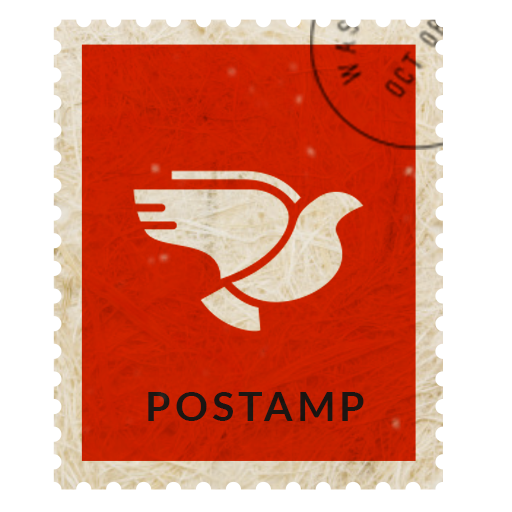Candy - icon pack
Jouez sur PC avec BlueStacks - la plate-forme de jeu Android, approuvée par + 500M de joueurs.
Page Modifiée le: 19 février 2017
Play Candy - icon pack on PC
Application contains:
▪ 4642 icons in UHD resolution 192x192 (Icon list here: http://tiny.cc/SupportedIcons)
▪ 336 FlatWallpapers with Muzei support
▪ Premium Request - have guaranteed that your icons will be available in next update.
▪ Support for dynamic calendars
▪ Icon masking for unthemed icons
Full Compatible and Included in Apply Section:
▪ Action Launcher
▪ ADW Launcher
▪ Apex Launcher
▪ Atom Launcher
▪ Aviate Launcher
▪ CM Theme Engine
▪ GO Launcher
▪ Holo Launcher
▪ Holo Launcher HD
▪ iTop Launcher
▪ KK Launcher
▪ LG Home
▪ Lucid Launcher
▪ M Launcher
▪ Mini Launcher
▪ MN Launcher
▪ New Launcher
▪ Next Launcher
▪ Nougat Launcher
▪ Nova Launcher
▪ S Launcher
▪ Smart Launcher
▪ Solo Launcher
▪ V Launcher
▪ ZenUI Launcher
▪ Zero Launcher
▪ ABC Launcher
Full Compatible not Included in Apply Section
▪ Arrow Launcher
▪ Evie Launcher
▪ ASAP Launcher
▪ Cobo Launcher
▪ Line Launcher
▪ Mesh Launcher
▪ Peek Launcher
▪ Z Launcher
Partial Compatible
▪ +HOME
▪ Turbo Launcher
DroidScreens website: http://droidscreens.com
DroidScreens on Facebook: https://facebook.com/droidscreens
DroidScreens on Google+: http://tiny.cc/DSGooglePlus
DroidScreens on Instagram: https://instagram.com/droidscreens
DroidScreens on Twitter: https://twitter.com/DroidScreens
---
This is not a standalone app, for use it you need a launcher such as Apex, Nova, ADW that allow custom themes.
Jouez à Candy - icon pack sur PC. C'est facile de commencer.
-
Téléchargez et installez BlueStacks sur votre PC
-
Connectez-vous à Google pour accéder au Play Store ou faites-le plus tard
-
Recherchez Candy - icon pack dans la barre de recherche dans le coin supérieur droit
-
Cliquez pour installer Candy - icon pack à partir des résultats de la recherche
-
Connectez-vous à Google (si vous avez ignoré l'étape 2) pour installer Candy - icon pack
-
Cliquez sur l'icône Candy - icon pack sur l'écran d'accueil pour commencer à jouer