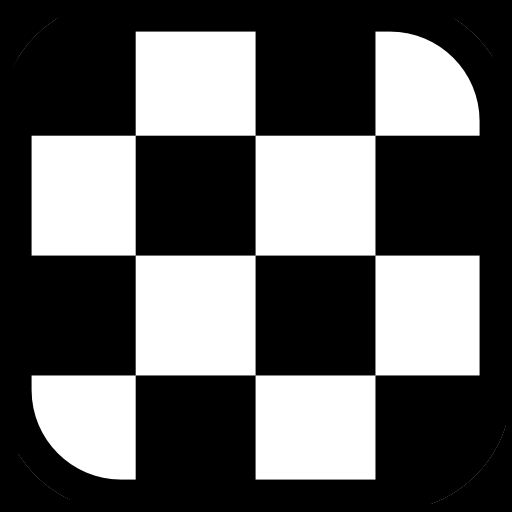Drone Assist: Forecast for UAV
Play on PC with BlueStacks – the Android Gaming Platform, trusted by 500M+ gamers.
Page Modified on: Oct 3, 2022
Play Drone Assist: Forecast for UAV on PC
Drone Assist - companion application for both drone lovers and professional pilots. Use the application to make your flights safer.
All need info in one mobile app:
- Detailed weather forecast for the selected area
- Forecast by hours and 3 days ahead
- Wind speed, maximum gust, direction and details by altitude
- Sunrise and sunset time
- No Fly Zone air map
- Other useful parameters
- Compass for detect wind direction
Find airspace on No Fly Zone map for safe location for your quadcopter flights. Avoid flying in airports and areas marked in red.
Universal tool for drone pilot: DJI Mavic, DJI Phantom, Inspire, DJI Mini, DJI Air, Spark, Parrot Bebop, Xiaomi, Autel, Walkera,
Yuneec, Hubsan, FIMI, Syma, Volocopter, Skydio and other Unmanned Aerial Vehicles (UAV).
Play Drone Assist: Forecast for UAV on PC. It’s easy to get started.
-
Download and install BlueStacks on your PC
-
Complete Google sign-in to access the Play Store, or do it later
-
Look for Drone Assist: Forecast for UAV in the search bar at the top right corner
-
Click to install Drone Assist: Forecast for UAV from the search results
-
Complete Google sign-in (if you skipped step 2) to install Drone Assist: Forecast for UAV
-
Click the Drone Assist: Forecast for UAV icon on the home screen to start playing