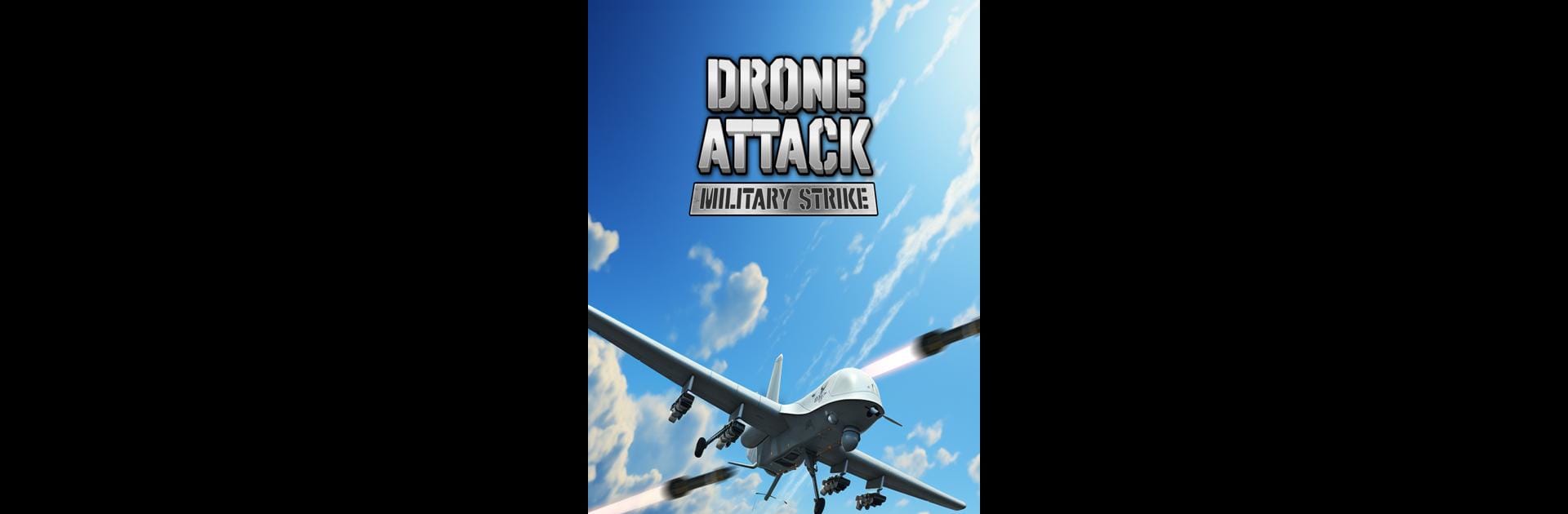
Drone Attack: Military Strike
Graj na PC z BlueStacks – Platforma gamingowa Android, która uzyskała zaufanie ponad 500 milionów graczy!
Strona zmodyfikowana w dniu: Dec 7, 2023
Play Drone Attack: Military Strike on PC or Mac
Explore a whole new adventure with Drone Attack: Military Strike, a Simulation game created by NexarGames. Experience great gameplay with BlueStacks, the most popular gaming platform to play Android games on your PC or Mac.
About the Game
Think you’ve got what it takes to command the skies? In Drone Attack: Military Strike, you’ll get behind the controls of some seriously advanced military drones. From stealthy reconnaissance to all-out attacks, this simulation game by NexarGames puts you right in the pilot’s seat, making every mission a pulse-pounding, hands-on experience. Get ready for action—those enemies won’t know what hit ’em.
Game Features
-
Choose Your Drone: Pick from a selection of high-tech drones, each decked out with different strengths and abilities. Want something fast and stealthy or a heavy hitter? The choice is yours.
-
Load Up Your Arsenal: Customize your UAV with weapons like missiles, bombs, and rockets. Every mission might call for a different setup, so switch things up when you need to pack an extra punch.
-
Feel the Realism: Flying your drone feels authentic, thanks to flight physics that make every maneuver feel weighty and real. Tilt, roll, and bank just like an actual military pilot.
-
Mission Variety: There’s no chance you’ll get bored—missions range from surgical airstrikes to intense support runs. One mission might have you blowing up enemy tanks, another could be all about sneaking past defenses.
-
Challenging Action: The game will put your skills to the test. Lining up the perfect shot, dodging threats, and keeping an eye on drone health and ammo—it’s all up to you.
For folks playing on BlueStacks, you’ll notice just how smooth and sharp everything looks and plays—definitely a plus for this kind of action-packed Simulation experience.
Start your journey now. Download the game on BlueStacks, invite your friends, and march on a new adventure.
Zagraj w Drone Attack: Military Strike na PC. To takie proste.
-
Pobierz i zainstaluj BlueStacks na PC
-
Zakończ pomyślnie ustawienie Google, aby otrzymać dostęp do sklepu Play, albo zrób to później.
-
Wyszukaj Drone Attack: Military Strike w pasku wyszukiwania w prawym górnym rogu.
-
Kliknij, aby zainstalować Drone Attack: Military Strike z wyników wyszukiwania
-
Ukończ pomyślnie rejestrację Google (jeśli krok 2 został pominięty) aby zainstalować Drone Attack: Military Strike
-
Klinij w ikonę Drone Attack: Military Strike na ekranie startowym, aby zacząć grę
