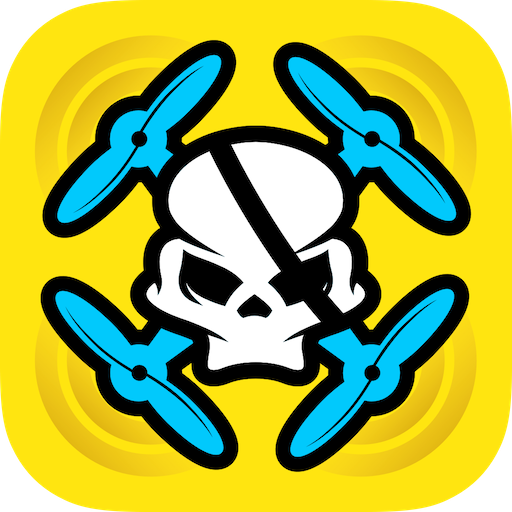Drone Harmony Planner (DJI Mavic, Phantom, Spark)
العب على الكمبيوتر الشخصي مع BlueStacks - نظام أندرويد للألعاب ، موثوق به من قبل أكثر من 500 مليون لاعب.
تم تعديل الصفحة في: 16 يناير 2020
Play Drone Harmony Planner (DJI Mavic, Phantom, Spark) on PC
Fly your drone like a professional cinematographer from the start by exploiting Drone Harmony's intuitive mission planning features. Smooth flights for stunning videos, dramatic reveals, scenic orbits and more- all at your fingertips.
Interested in inspection or mapping? Guarantee quality data capture by using intuitive automatic mission planning in an intuitive 3-dimensional environment.
Enjoy Drone Harmony's scene centered workflow that lets you outline targets for your perfect shots as well as objects to designate obstacles or no-fly zones for maximal safety.
How it works:
Step 1. Define the scene
Draw areas of interest (buildings, farm fields,...) and surrounding obstacles (trees, buildings,...) on the map.
Step 2. Choose a flight plan
Choose among many cinematographic and professional flight plans. Let Drone Harmony tailor your plan to your scene.
Step 3: Review/Adjust Plan
Review the computed plan in 2D and 3D and adjust it with simple tools.
Step 4: Execute flight(s)
The mission planner automatically pilots your drone according to plan and records data for you. Pause, adjust and resume the plan at any time.
Supported hardware:
• Crystal Sky (P4P+ might work, not tested yet)
• Android 5 up to 10
• Spark
• Mavic Air
• Mavic Pro
• Mavic 2 Pro
• Mavic 2 Zoom
• Phantom 4 Pro V2
• Phantom 4 Professional
• Phantom 4 Advanced
• Phantom 4
• Phantom 3 4K
• Phantom 3 Professional
• Phantom 3 Advanced
For more drones (Mavic 2 Enterprise, P4P RTK SDK, m200, m210, m600, Inspire 1&2) get
Drone Harmony Plus
Not supported by DJI:
• Phantom 3 SE
• Phantom 3 Standard - only older app versions
• Mavic mini - waiting for DJI
• Intel devices
Unique key features:
Flight planning for professionals
Generate flight plans for many professional use cases with a single click.
Capture accurate imagery faster
Generated flight plans are algorithmically optimized for accuracy and flight time. For every waypoint the location, gimbal and camera angles are computed optimally for capturing and keeping the focus of the best part of your drawn scene.
Full 3D work environment
Plan and visualize both scene and flight plans in 3D for accurate and predictable results.
Obstacle avoidance algorithms
Reduce obstacle avoidance to obstacle drawing and let the mission planner compute optimal flights around them.
Cinematic and fun automatic flights
Generate beautiful flights and selfies by choosing one of many cinematic plans from our mission catalog.
Flight smoothing for stunning videos
Record your flight without any urgency. Then the planner smooths all drone, camera and gimbal movements. Re-fly the smooth plan automatically at any time to capture stunning videos.
Points of Interest
Use points of interest to easily direct the camera of any waypoint at a specific point in space.
Full control of camera parameters
Adjust your camera parameters to the light conditions, environment, and your preferences.
Adjust your mission during flight
Do you realize you need a better gimbal angle mid-flight? Simply pause, adjust and resume your mission!
Unlimited mission length (No more waypoint limit)
Go beyond the DJI imposed limit of maximum 99 waypoints for a mission.
To learn more visit: droneharmony.com
Gain more insights from our blog:
blog.droneharmony.com
Access tutorials and discussions on our forum:
forum.droneharmony.com
Copyright© 2018 Drone Harmony AG. All Rights Reserved.
العب Drone Harmony Planner (DJI Mavic, Phantom, Spark) على جهاز الكمبيوتر. من السهل البدء.
-
قم بتنزيل BlueStacks وتثبيته على جهاز الكمبيوتر الخاص بك
-
أكمل تسجيل الدخول إلى Google للوصول إلى متجر Play ، أو قم بذلك لاحقًا
-
ابحث عن Drone Harmony Planner (DJI Mavic, Phantom, Spark) في شريط البحث أعلى الزاوية اليمنى
-
انقر لتثبيت Drone Harmony Planner (DJI Mavic, Phantom, Spark) من نتائج البحث
-
أكمل تسجيل الدخول إلى Google (إذا تخطيت الخطوة 2) لتثبيت Drone Harmony Planner (DJI Mavic, Phantom, Spark)
-
انقر على أيقونة Drone Harmony Planner (DJI Mavic, Phantom, Spark) على الشاشة الرئيسية لبدء اللعب