
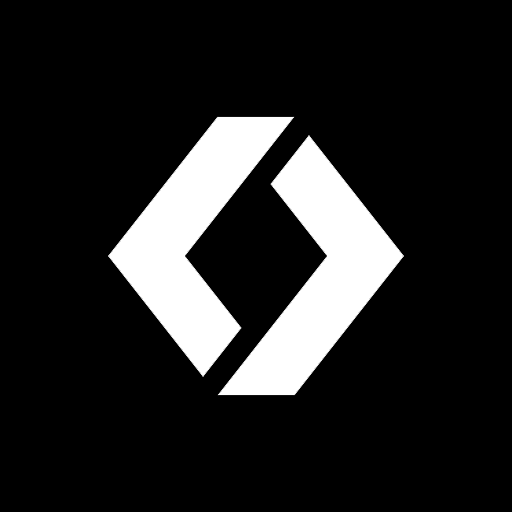
Dronelink
Mainkan di PC dengan BlueStacks – platform Game-Game Android, dipercaya oleh lebih dari 500 juta gamer.
Halaman Dimodifikasi Aktif: 22 Desember 2020
Play Dronelink on PC
Cross Platform
Use your preferred hardware:
Dronelink works on the web, iOS, Android, and DJI monitors including the Smart Controller, CrystalSky, and P4P+. Install it on as many platforms as you want without paying twice.
Preflight Visualization
Know what to expect before you fly:
Dronelink’s mission planner generates 3D previews of your entire mission plan in seconds. Verify buildings and terrain by exporting the previews to Google Earth.
Reimagined Automation
Automate everything, not just the flight path:
Dronelink enables you to automate every detail of your mission, including all the drone and camera settings. Missions can even transition through multiple components (waypoints, orbits, maps, 360s, etc) and components are reusable between missions and other pilots.
Built to Last
Built by drone pilots, for drone pilots:
Dronelink has an active dev team fueled by a vibrant community of drone pilots just like you. Come fly with us!
Mainkan Dronelink di PC Mudah saja memulainya.
-
Unduh dan pasang BlueStacks di PC kamu
-
Selesaikan proses masuk Google untuk mengakses Playstore atau lakukan nanti
-
Cari Dronelink di bilah pencarian di pojok kanan atas
-
Klik untuk menginstal Dronelink dari hasil pencarian
-
Selesaikan proses masuk Google (jika kamu melewati langkah 2) untuk menginstal Dronelink
-
Klik ikon Dronelink di layar home untuk membuka gamenya




