
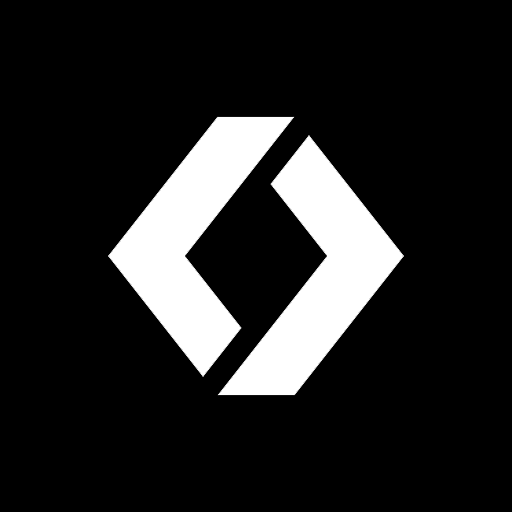
Dronelink
Graj na PC z BlueStacks – Platforma gamingowa Android, która uzyskała zaufanie ponad 500 milionów graczy!
Strona zmodyfikowana w dniu: 22 grudnia 2020
Play Dronelink on PC
Cross Platform
Use your preferred hardware:
Dronelink works on the web, iOS, Android, and DJI monitors including the Smart Controller, CrystalSky, and P4P+. Install it on as many platforms as you want without paying twice.
Preflight Visualization
Know what to expect before you fly:
Dronelink’s mission planner generates 3D previews of your entire mission plan in seconds. Verify buildings and terrain by exporting the previews to Google Earth.
Reimagined Automation
Automate everything, not just the flight path:
Dronelink enables you to automate every detail of your mission, including all the drone and camera settings. Missions can even transition through multiple components (waypoints, orbits, maps, 360s, etc) and components are reusable between missions and other pilots.
Built to Last
Built by drone pilots, for drone pilots:
Dronelink has an active dev team fueled by a vibrant community of drone pilots just like you. Come fly with us!
Zagraj w Dronelink na PC. To takie proste.
-
Pobierz i zainstaluj BlueStacks na PC
-
Zakończ pomyślnie ustawienie Google, aby otrzymać dostęp do sklepu Play, albo zrób to później.
-
Wyszukaj Dronelink w pasku wyszukiwania w prawym górnym rogu.
-
Kliknij, aby zainstalować Dronelink z wyników wyszukiwania
-
Ukończ pomyślnie rejestrację Google (jeśli krok 2 został pominięty) aby zainstalować Dronelink
-
Klinij w ikonę Dronelink na ekranie startowym, aby zacząć grę




