
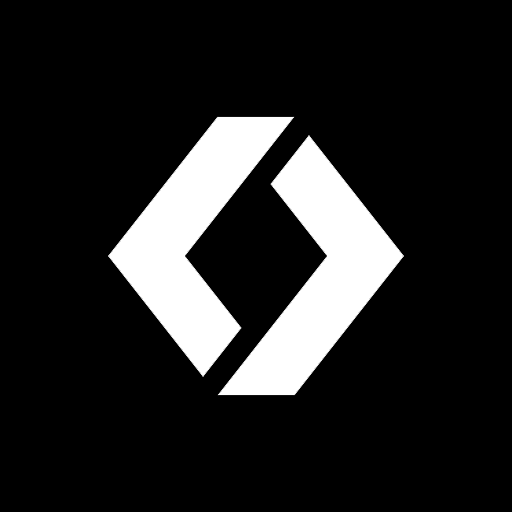
Dronelink
Играйте на ПК с BlueStacks – игровой платформе для приложений на Android. Нас выбирают более 500 млн. игроков.
Страница изменена: 22 декабря 2020 г.
Play Dronelink on PC
Cross Platform
Use your preferred hardware:
Dronelink works on the web, iOS, Android, and DJI monitors including the Smart Controller, CrystalSky, and P4P+. Install it on as many platforms as you want without paying twice.
Preflight Visualization
Know what to expect before you fly:
Dronelink’s mission planner generates 3D previews of your entire mission plan in seconds. Verify buildings and terrain by exporting the previews to Google Earth.
Reimagined Automation
Automate everything, not just the flight path:
Dronelink enables you to automate every detail of your mission, including all the drone and camera settings. Missions can even transition through multiple components (waypoints, orbits, maps, 360s, etc) and components are reusable between missions and other pilots.
Built to Last
Built by drone pilots, for drone pilots:
Dronelink has an active dev team fueled by a vibrant community of drone pilots just like you. Come fly with us!
Играйте в игру Dronelink на ПК. Это легко и просто.
-
Скачайте и установите BlueStacks на ПК.
-
Войдите в аккаунт Google, чтобы получить доступ к Google Play, или сделайте это позже.
-
В поле поиска, которое находится в правой части экрана, введите название игры – Dronelink.
-
Среди результатов поиска найдите игру Dronelink и нажмите на кнопку "Установить".
-
Завершите авторизацию в Google (если вы пропустили этот шаг в начале) и установите игру Dronelink.
-
Нажмите на ярлык игры Dronelink на главном экране, чтобы начать играть.




