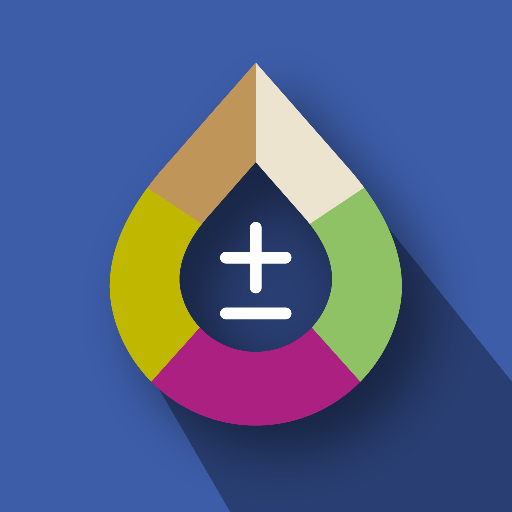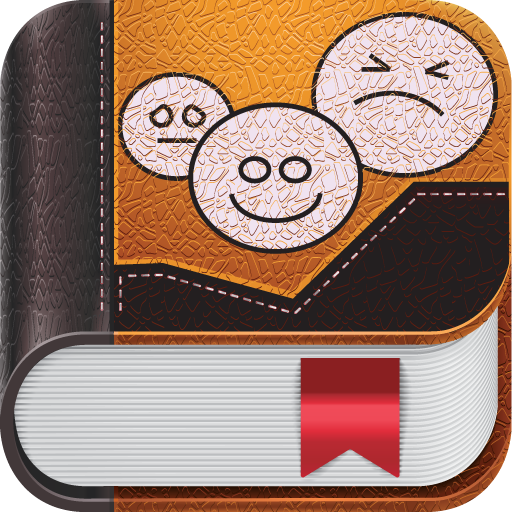Droobi Health
Play on PC with BlueStacks – the Android Gaming Platform, trusted by 500M+ gamers.
Page Modified on: February 10, 2020
Play Droobi Health on PC
Featured as “Tech Startup of the Year” by Qatar IT Business Awards 2018, Droobi is a science-based, lifestyle program to help you get your diabetes under control and prevent complications.
On average, Droobi members lower their A1C by 1.8% and have lost up to 10% of their body weight.
How does it work?
Our approach combines behavior change science, tracking tools and real-human support to help you reach your unique health goals!
Our programs include:
● Droobi for Diabetes and Prediabetes: receive around-the-clock feedback from a health coach about your blood glucose levels, food intake and physical activity to ultimately prevent long-term complications and improve your quality of life.
● Droobi for Wellness: chat with a dietician to help you lose weight and build healthy habits that fit your lifestyle to feel your best and fight off disease!
In each program, you’ll get to:
● Track your meals on-the-go by simply uploading a picture of what you eat
● Track your physical activity for the day
● Receive smart insights about your health based on your tracked data
● Chat with your very own health coach who will support you every day of the week!
● Empower yourself with knowledge through weekly engaging lessons
● Choose or modify your own goals as you progress
About Droobi Health
Pioneering digital care for the Arab world, Droobi health is one of the leading chronic disease management platforms that is tailored for the Arabic-speaking region. We create digital programs to help people manage their health and chronic conditions to ultimately inspire and enable them to live healthier lives.
Play Droobi Health on PC. It’s easy to get started.
-
Download and install BlueStacks on your PC
-
Complete Google sign-in to access the Play Store, or do it later
-
Look for Droobi Health in the search bar at the top right corner
-
Click to install Droobi Health from the search results
-
Complete Google sign-in (if you skipped step 2) to install Droobi Health
-
Click the Droobi Health icon on the home screen to start playing