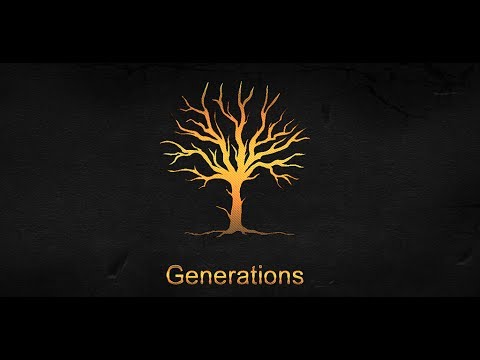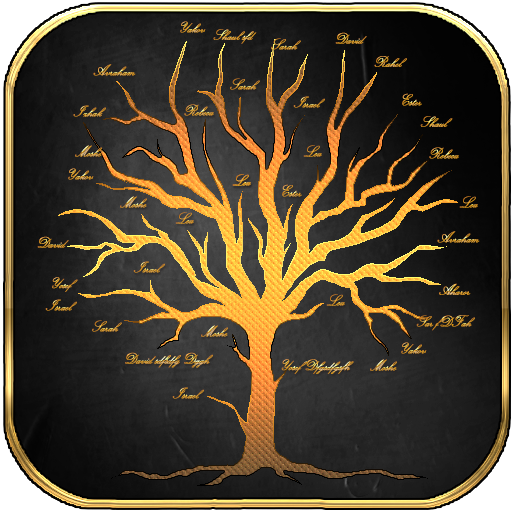
Generations: Torah (Five Books of Moses)
Gioca su PC con BlueStacks: la piattaforma di gioco Android, considerata affidabile da oltre 500 milioni di giocatori.
Pagina modificata il: 23 dic 2020
Play Generations: Torah (Five Books of Moses) on PC
This app provides you with the ability to quickly see the family relations of those characters, whose relations were described in the Torah.
For example, everybody knows that Abraham was the father of Isaac and that Isaac was the father of Jacob. Jacob was the father of the 12 Tribes of Israel and of Dina, his daughter.
But who were his grandchildren? Did Jacob have cousins? Uncles?
Who were the children of Benjamin? From which tribe was Moses or Joshua?
Answers to these and many more questions are awaiting in “Generations”.
This app will let you:
1. Select a person and see a diagram showing his immediate relatives two generations up and two generations down. (when available)
2. List of remote relatives like uncles, cousins and so on. (when available)
3. Scroll through a list of people mentioned in the Torah (Five Books of Moses)
4. Sort them chronologically and see their approximate life time.
5. When available the app will show when the person was born, when he died and for how long he lived.
6. Original Hebrew name spelling and sound-like in English letters.
7. Complete chronological events of the period from Genesis to Abraham’s birth.
8. Complete chronological events during the lives of Abraham, Jacob, Joseph and Moses with a Torah (Bible) reference after each event. (please check the screenshots)
9. Additional information or a commentary about the selected person (when available)
10. Share your findings (a screenshot) with a friend.
11. Zooming and Panning.
This application is able to switch between Russian, Hebrew and English on the fly. (one button press)
By default, High Definition (HD) vector graphics and anti-aliasing are enabled. There is an option to switch to Low Definition (LD) on the fly. (for slower devices)
Within the app there is a button called “Demo/Help” that would open a video demonstration that would show in detail how to use this application.
Gioca Generations: Torah (Five Books of Moses) su PC. È facile iniziare.
-
Scarica e installa BlueStacks sul tuo PC
-
Completa l'accesso a Google per accedere al Play Store o eseguilo in un secondo momento
-
Cerca Generations: Torah (Five Books of Moses) nella barra di ricerca nell'angolo in alto a destra
-
Fai clic per installare Generations: Torah (Five Books of Moses) dai risultati della ricerca
-
Completa l'accesso a Google (se hai saltato il passaggio 2) per installare Generations: Torah (Five Books of Moses)
-
Fai clic sull'icona Generations: Torah (Five Books of Moses) nella schermata principale per iniziare a giocare