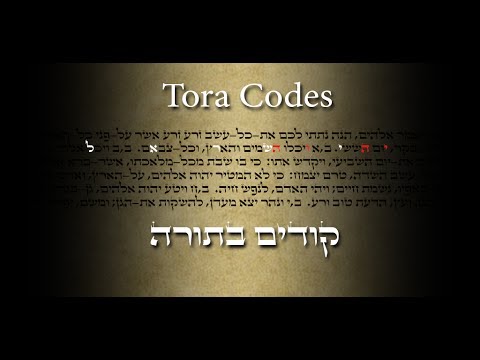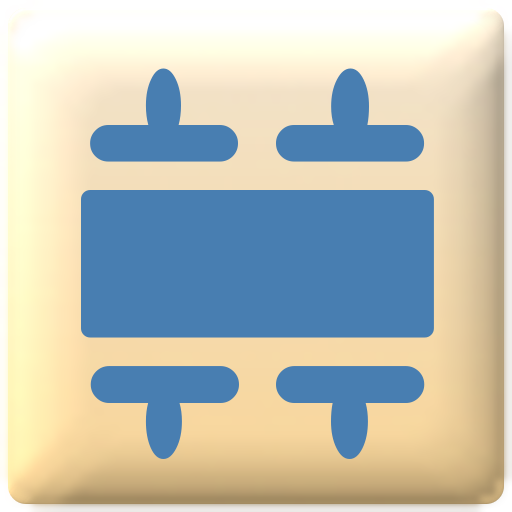Torah Codes
Play on PC with BlueStacks – the Android Gaming Platform, trusted by 500M+ gamers.
Page Modified on: November 29, 2018
Play Torah Codes on PC
Some sources suggest that everyone and everything is written there, all we need to do is to find it.
This app does just that!
Some of the features are:
1. Search for a word using skipping (dilug) method.
2. Information about the search word : Atbash and Albam encoding, gematria and inverse gematria (short and regular).
3. Information about the Hebrew letters : Gematria and their count in the Tora.
4. Information about each Book of the Tora : Amount of Chapters, Portions, Verses, Words, Letters and more!
5. Information about each Portion of the Tora : Amount of Verses, Words, Letters and more!
6. Application is showsing how many commandments (mitzvot) are there in each portion (parasha). And separates between the positive (ase) and the negative (lo taase).
This app can be used for variety of things: From basic statistics and information to deep investigation of the Tora text and potential secrets.
*System requirements:
1. Android 3.0 and up (Lollipop supported)
2. IMPORTANT : The CPU of the device must support the NEON feature. (most of modern devices do)
Play Torah Codes on PC. It’s easy to get started.
-
Download and install BlueStacks on your PC
-
Complete Google sign-in to access the Play Store, or do it later
-
Look for Torah Codes in the search bar at the top right corner
-
Click to install Torah Codes from the search results
-
Complete Google sign-in (if you skipped step 2) to install Torah Codes
-
Click the Torah Codes icon on the home screen to start playing