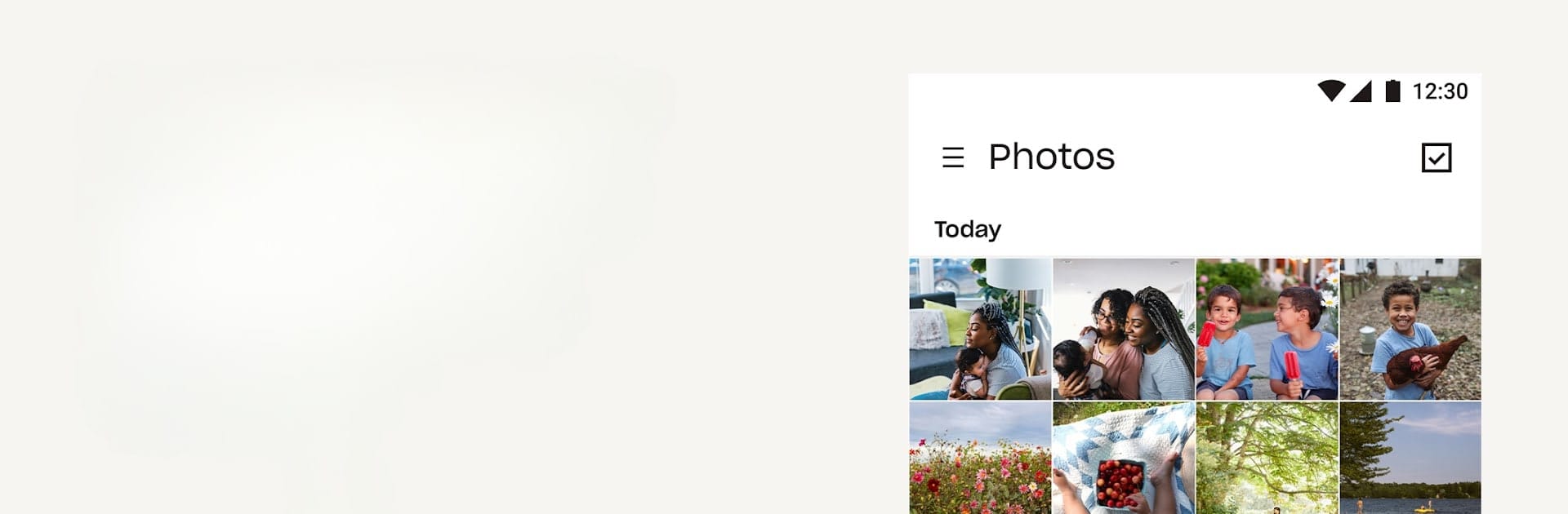

Dropbox:檔案及照片雲端硬碟 | 線上雲端空間
在電腦上使用BlueStacks –受到5億以上的遊戲玩家所信任的Android遊戲平台。
Run Dropbox: Secure Cloud Storage on PC or Mac
Get freedom from your phone’s obvious limitations. Use Dropbox: Secure Cloud Storage, made by Dropbox, Inc., a Productivity app on your PC or Mac with BlueStacks, and level up your experience.
About the App
Dropbox: Secure Cloud Storage by Dropbox, Inc. is your go-to for safely backing up your most important files to the cloud, making them accessible anytime, anywhere. With over 700 million users, this productivity app is simple, secure, and trusted by individuals and businesses alike. From photos to documents, expect seamless access and sharing.
App Features
Easy Photo Uploads
– Automatically upload photos from your camera roll to cloud storage and share them instantly with anyone.
Access & Preview Files
– Open and preview over 175 file types offline without needing additional software.
Share Large Files
– Share links for large files effortlessly, even with non-Dropbox users.
Document Scanning
– Use your mobile device to scan documents, transforming them into PDFs for easy storage and sharing.
Sync & Backup
– Sync folders on PC or Mac with computer backup, including file recovery options for deleted or older versions.
Extra Space & Security
– Enjoy additional storage and security features with Dropbox Plus and Professional plans. Manage passwords, secure sensitive data, and roll back changes easily.
Big screen. Bigger performance. Use BlueStacks on your PC or Mac to run your favorite apps.
在電腦上遊玩Dropbox:檔案及照片雲端硬碟 | 線上雲端空間 . 輕易上手.
-
在您的電腦上下載並安裝BlueStacks
-
完成Google登入後即可訪問Play商店,或等你需要訪問Play商店十再登入
-
在右上角的搜索欄中尋找 Dropbox:檔案及照片雲端硬碟 | 線上雲端空間
-
點擊以從搜索結果中安裝 Dropbox:檔案及照片雲端硬碟 | 線上雲端空間
-
完成Google登入(如果您跳過了步驟2),以安裝 Dropbox:檔案及照片雲端硬碟 | 線上雲端空間
-
在首頁畫面中點擊 Dropbox:檔案及照片雲端硬碟 | 線上雲端空間 圖標來啟動遊戲



