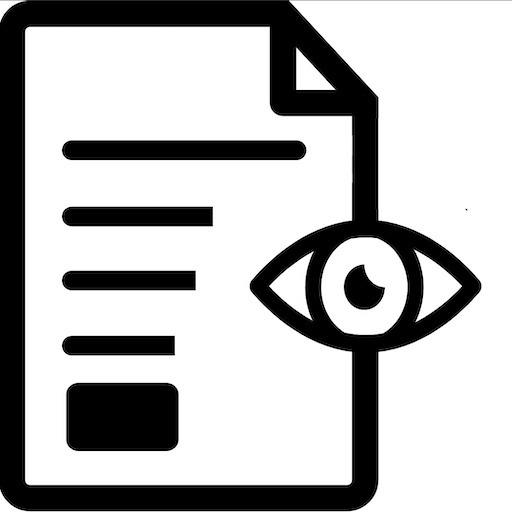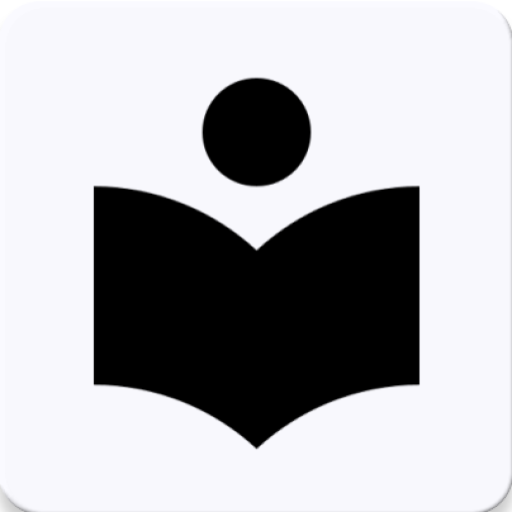
Speed Reading - Trainer
Jouez sur PC avec BlueStacks - la plate-forme de jeu Android, approuvée par + 500M de joueurs.
Page Modifiée le: 3 janvier 2020
Play Speed Reading - Trainer on PC
Features
• Change words per minute and number of words• Library with completed and uncompleted books (with progress bar)
• Buttons: Reset progress of a book, Previous words, Mode where text moves
• Goal and Score related to the number of words read
• Settings: Change text size, Include focus circle, Change goal
• Import text files or import selected text
• ...
Upcoming Features
• More Exercises and Settings• Import PDF files and other
The books are taken from The Gutenberg Project.
Revenue Model
• Functionality free
• Banner ads in non-main activities (such as the Library)
For a small amount:
• Remove ads
• Access to (future) stylistic features (such as changing the theme)
Feel free to share your disagreements.
Jouez à Speed Reading - Trainer sur PC. C'est facile de commencer.
-
Téléchargez et installez BlueStacks sur votre PC
-
Connectez-vous à Google pour accéder au Play Store ou faites-le plus tard
-
Recherchez Speed Reading - Trainer dans la barre de recherche dans le coin supérieur droit
-
Cliquez pour installer Speed Reading - Trainer à partir des résultats de la recherche
-
Connectez-vous à Google (si vous avez ignoré l'étape 2) pour installer Speed Reading - Trainer
-
Cliquez sur l'icône Speed Reading - Trainer sur l'écran d'accueil pour commencer à jouer