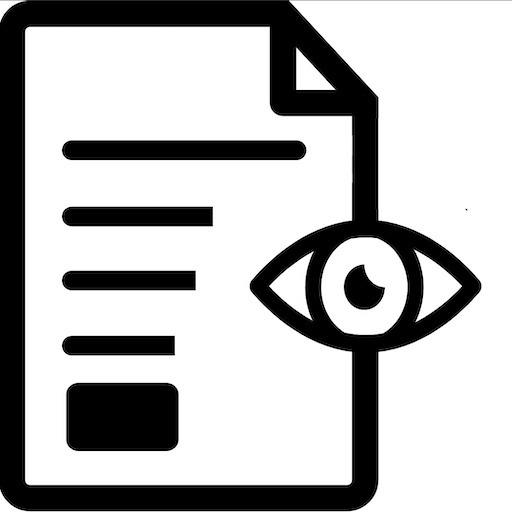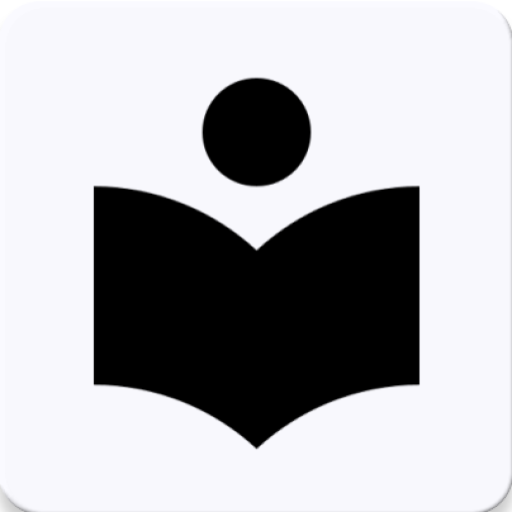
Speed Reading - Trainer
Gioca su PC con BlueStacks: la piattaforma di gioco Android, considerata affidabile da oltre 500 milioni di giocatori.
Pagina modificata il: 3 gennaio 2020
Play Speed Reading - Trainer on PC
Features
• Change words per minute and number of words• Library with completed and uncompleted books (with progress bar)
• Buttons: Reset progress of a book, Previous words, Mode where text moves
• Goal and Score related to the number of words read
• Settings: Change text size, Include focus circle, Change goal
• Import text files or import selected text
• ...
Upcoming Features
• More Exercises and Settings• Import PDF files and other
The books are taken from The Gutenberg Project.
Revenue Model
• Functionality free
• Banner ads in non-main activities (such as the Library)
For a small amount:
• Remove ads
• Access to (future) stylistic features (such as changing the theme)
Feel free to share your disagreements.
Gioca Speed Reading - Trainer su PC. È facile iniziare.
-
Scarica e installa BlueStacks sul tuo PC
-
Completa l'accesso a Google per accedere al Play Store o eseguilo in un secondo momento
-
Cerca Speed Reading - Trainer nella barra di ricerca nell'angolo in alto a destra
-
Fai clic per installare Speed Reading - Trainer dai risultati della ricerca
-
Completa l'accesso a Google (se hai saltato il passaggio 2) per installare Speed Reading - Trainer
-
Fai clic sull'icona Speed Reading - Trainer nella schermata principale per iniziare a giocare