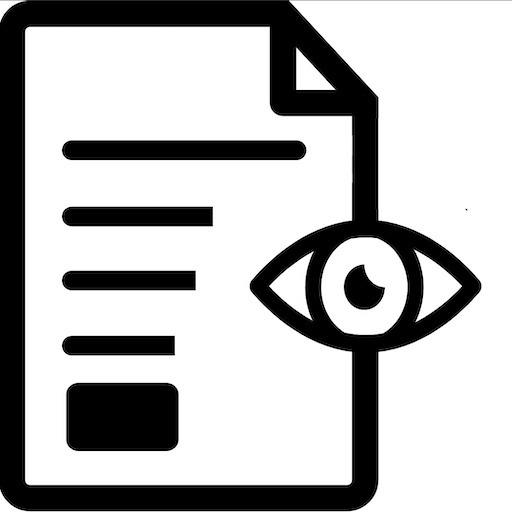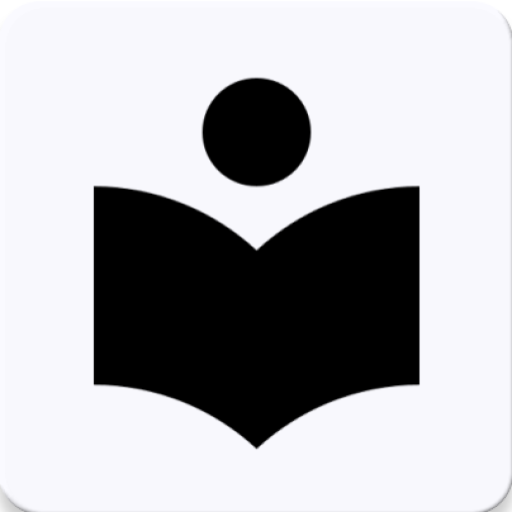
Speed Reading - Trainer
Chơi trên PC với BlueStacks - Nền tảng chơi game Android, được hơn 500 triệu game thủ tin tưởng.
Trang đã được sửa đổi vào: 3 tháng 1, 2020
Play Speed Reading - Trainer on PC
Features
• Change words per minute and number of words• Library with completed and uncompleted books (with progress bar)
• Buttons: Reset progress of a book, Previous words, Mode where text moves
• Goal and Score related to the number of words read
• Settings: Change text size, Include focus circle, Change goal
• Import text files or import selected text
• ...
Upcoming Features
• More Exercises and Settings• Import PDF files and other
The books are taken from The Gutenberg Project.
Revenue Model
• Functionality free
• Banner ads in non-main activities (such as the Library)
For a small amount:
• Remove ads
• Access to (future) stylistic features (such as changing the theme)
Feel free to share your disagreements.
Chơi Speed Reading - Trainer trên PC. Rất dễ để bắt đầu
-
Tải và cài đặt BlueStacks trên máy của bạn
-
Hoàn tất đăng nhập vào Google để đến PlayStore, hoặc thực hiện sau
-
Tìm Speed Reading - Trainer trên thanh tìm kiếm ở góc phải màn hình
-
Nhấn vào để cài đặt Speed Reading - Trainer trong danh sách kết quả tìm kiếm
-
Hoàn tất đăng nhập Google (nếu bạn chưa làm bước 2) để cài đặt Speed Reading - Trainer
-
Nhấn vào icon Speed Reading - Trainer tại màn hình chính để bắt đầu chơi