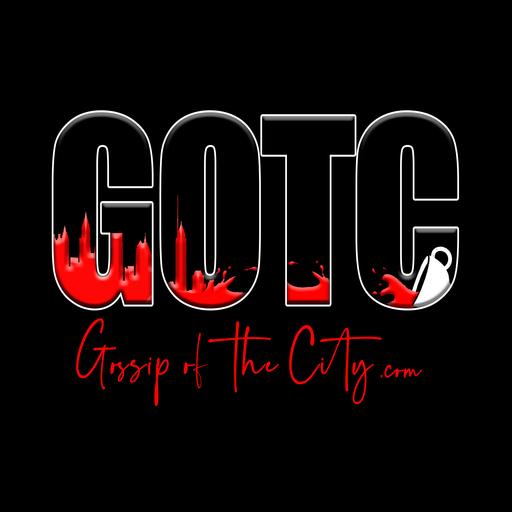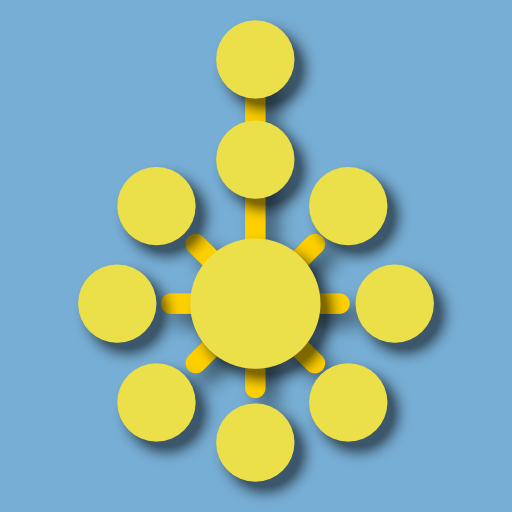Droplii 2.0
Play on PC with BlueStacks – the Android Gaming Platform, trusted by 500M+ gamers.
Page Modified on: February 12, 2020
Play Droplii 2.0 on PC
***This app is not for existing Droplii users. We will transition all existing Droplii users to Droplii 2.0 over the next few months.***
• Your at home AND on the go resource for learning how to use essential oils.
•Share, view, like and vote on your favorite recipes contributed by oilers just like you. You, the community, get to decide and vote on the recipes that work best for you!*
•With Droplii 2.0, you get all of the new product info without having to purchase the "latest edition".
•Add your own recipes to the Droplii Go app for quick future reference and sharing. Forget about having your phone storage always being full because of screenshots.*
*in app purchase for access to sharing and uses and recipes. Yearly subscription for Oil Magic Content.
Play Droplii 2.0 on PC. It’s easy to get started.
-
Download and install BlueStacks on your PC
-
Complete Google sign-in to access the Play Store, or do it later
-
Look for Droplii 2.0 in the search bar at the top right corner
-
Click to install Droplii 2.0 from the search results
-
Complete Google sign-in (if you skipped step 2) to install Droplii 2.0
-
Click the Droplii 2.0 icon on the home screen to start playing