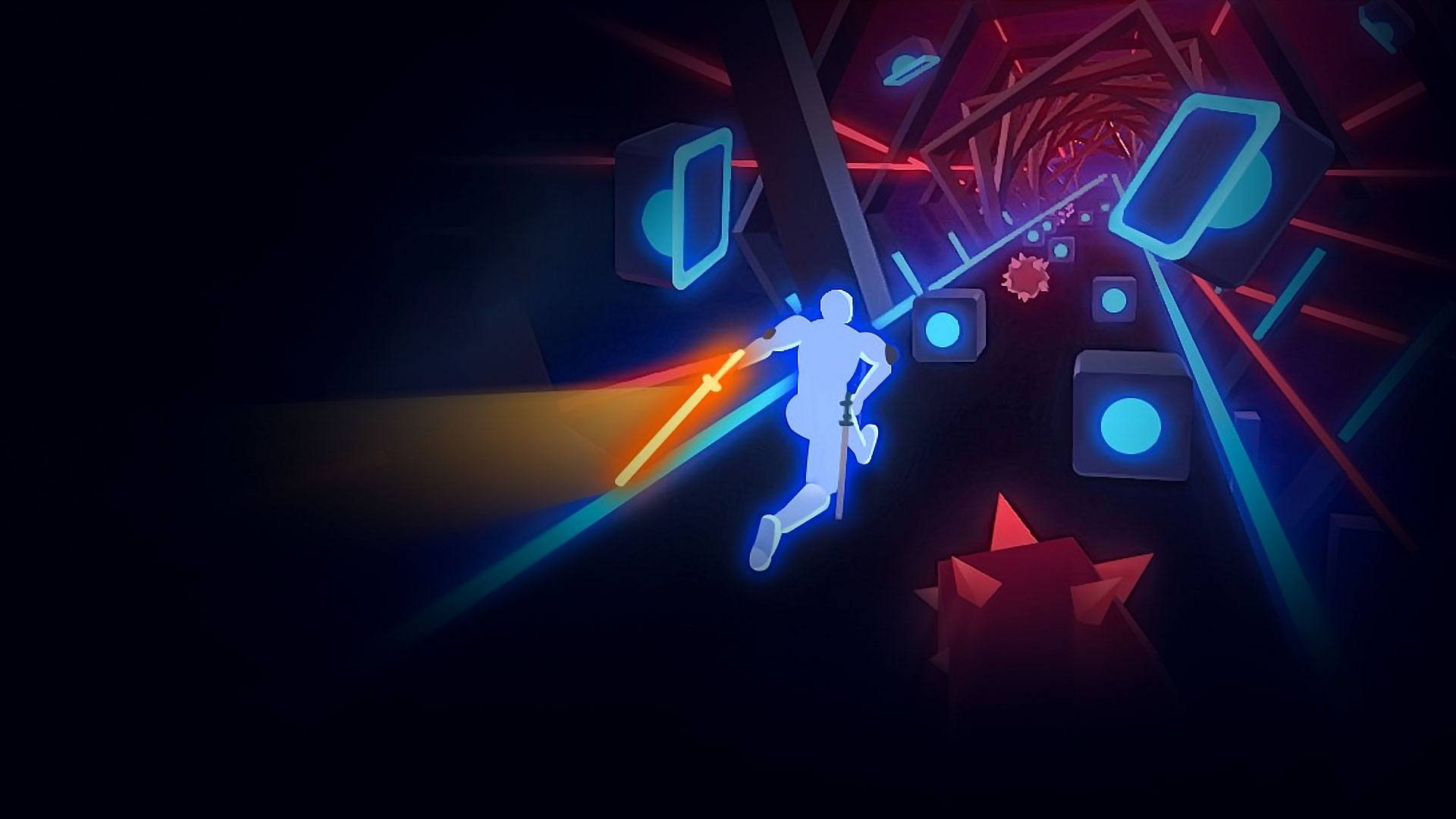

Beat Blade: Dash Dance
Spiele auf dem PC mit BlueStacks - der Android-Gaming-Plattform, der über 500 Millionen Spieler vertrauen.
Seite geändert am: 06.12.2023
Play Beat Blade: Dash Dance on PC or Mac
Beat Blade is a music game developed by BattleCry HQ Studio. BlueStacks app player is the best platform to play this Android game on your PC or Mac for an immersive gaming experience.
Beat Blade is an exciting music runner game offering impressive neon levels. You can control the characters, slash blocks, and dodge traps with a single thumb to reach the color road end. In this game, you are a runner; you move according to the music’s rhythm and saber.
Do you want to download but don’t know how to play? To play this game, select your favorite song, hold and drag to control the movement of your saber character, then slash the different dot blocks on the beat.
Beat Blade features a wide range of famous songs, including Hip Hop, EDM, Dance, Piano, and KPOP music. You also get to experience satisfying block slashing effects with stunning color and lightning designs on every road.
Don’t want to lose your game progress? Connect to your Facebook account and sync all your gameplay to never lose it. This game’s new update promises new optimization that makes entering the game faster. With around 10 new levels, the game gets updated with recent songs weekly.
Spiele Beat Blade: Dash Dance auf dem PC. Der Einstieg ist einfach.
-
Lade BlueStacks herunter und installiere es auf deinem PC
-
Schließe die Google-Anmeldung ab, um auf den Play Store zuzugreifen, oder mache es später
-
Suche in der Suchleiste oben rechts nach Beat Blade: Dash Dance
-
Klicke hier, um Beat Blade: Dash Dance aus den Suchergebnissen zu installieren
-
Schließe die Google-Anmeldung ab (wenn du Schritt 2 übersprungen hast), um Beat Blade: Dash Dance zu installieren.
-
Klicke auf dem Startbildschirm auf das Beat Blade: Dash Dance Symbol, um mit dem Spielen zu beginnen



