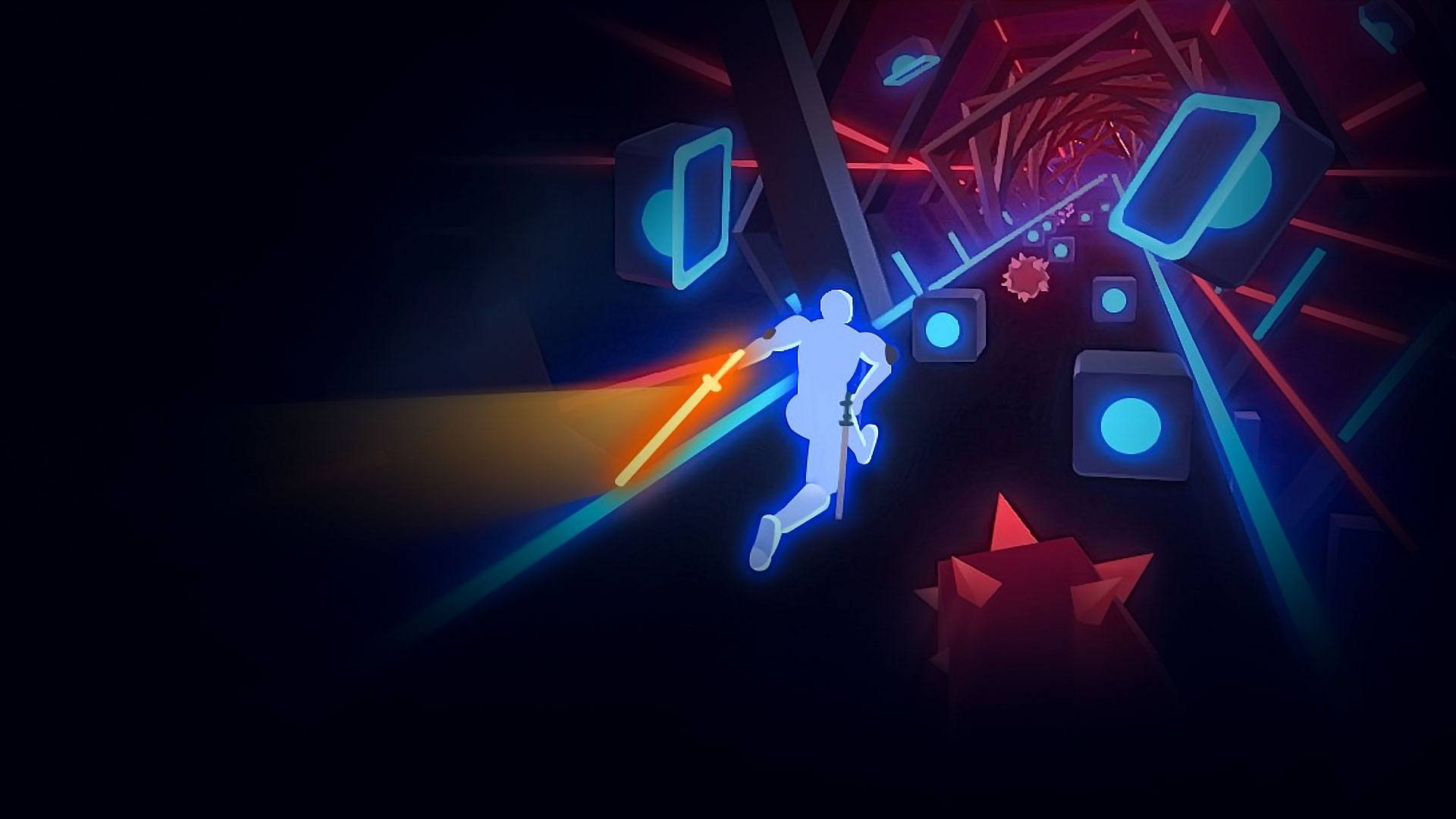

Beat Blade: Music Dash Dance
Graj na PC z BlueStacks – Platforma gamingowa Android, która uzyskała zaufanie ponad 500 milionów graczy!
Strona zmodyfikowana w dniu: 6 gru 2023
Play Beat Blade: Dash Dance on PC or Mac
Beat Blade is a music game developed by BattleCry HQ Studio. BlueStacks app player is the best platform to play this Android game on your PC or Mac for an immersive gaming experience.
Beat Blade is an exciting music runner game offering impressive neon levels. You can control the characters, slash blocks, and dodge traps with a single thumb to reach the color road end. In this game, you are a runner; you move according to the music’s rhythm and saber.
Do you want to download but don’t know how to play? To play this game, select your favorite song, hold and drag to control the movement of your saber character, then slash the different dot blocks on the beat.
Beat Blade features a wide range of famous songs, including Hip Hop, EDM, Dance, Piano, and KPOP music. You also get to experience satisfying block slashing effects with stunning color and lightning designs on every road.
Don’t want to lose your game progress? Connect to your Facebook account and sync all your gameplay to never lose it. This game’s new update promises new optimization that makes entering the game faster. With around 10 new levels, the game gets updated with recent songs weekly.
Zagraj w Beat Blade: Music Dash Dance na PC. To takie proste.
-
Pobierz i zainstaluj BlueStacks na PC
-
Zakończ pomyślnie ustawienie Google, aby otrzymać dostęp do sklepu Play, albo zrób to później.
-
Wyszukaj Beat Blade: Music Dash Dance w pasku wyszukiwania w prawym górnym rogu.
-
Kliknij, aby zainstalować Beat Blade: Music Dash Dance z wyników wyszukiwania
-
Ukończ pomyślnie rejestrację Google (jeśli krok 2 został pominięty) aby zainstalować Beat Blade: Music Dash Dance
-
Klinij w ikonę Beat Blade: Music Dash Dance na ekranie startowym, aby zacząć grę




