
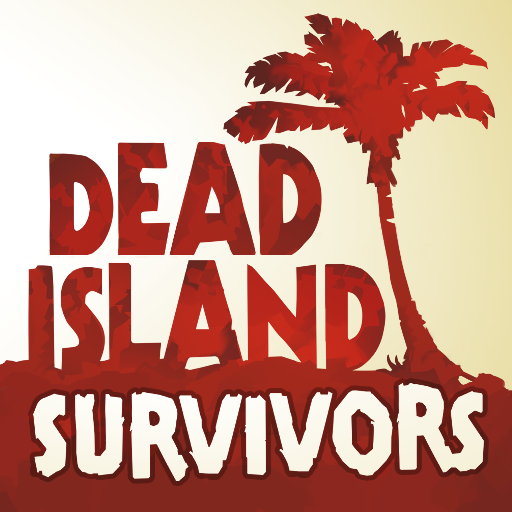
Dead Island: Survivors - Zombie Tower Defense
Graj na PC z BlueStacks – Platforma gamingowa Android, która uzyskała zaufanie ponad 500 milionów graczy!
Strona zmodyfikowana w dniu: 2 listopada 2018
Play Dead Island: Survivors on PC or Mac
If already heard about Dead Island, the #1 zombie gaming series of all time, right? Well, if you didn’t, just stop reading it and download it right now, as you have absolutely no more time to lose. If you have, you are more than welcome to keep reading about this new and incredible title. Play Dead Island Survivors on PC and Mac with BlueStacks and gather your band of heroes, fortify your base and face countless hordes of living-dead side-by-side with your friends. Put all your talent into collecting, building, fighting and, of course, surviving! Don’t forget to build traps and ingenious weapons, as your intelligence is about the only thing you can use against this thirsty for blood zombies. Enjoy a great action gameplay with touches of melee combat and a good dose of RPG. Explore beautiful islands and use unique special moves to do whatever you can to keep this pitiful creatures stuck at the bay. Play Dead Island Survivors on PC with BlueStacks and be another one of more than 15 million survivors who just can’t stop playing it in the entire world!
Zagraj w Dead Island: Survivors - Zombie Tower Defense na PC. To takie proste.
-
Pobierz i zainstaluj BlueStacks na PC
-
Zakończ pomyślnie ustawienie Google, aby otrzymać dostęp do sklepu Play, albo zrób to później.
-
Wyszukaj Dead Island: Survivors - Zombie Tower Defense w pasku wyszukiwania w prawym górnym rogu.
-
Kliknij, aby zainstalować Dead Island: Survivors - Zombie Tower Defense z wyników wyszukiwania
-
Ukończ pomyślnie rejestrację Google (jeśli krok 2 został pominięty) aby zainstalować Dead Island: Survivors - Zombie Tower Defense
-
Klinij w ikonę Dead Island: Survivors - Zombie Tower Defense na ekranie startowym, aby zacząć grę




