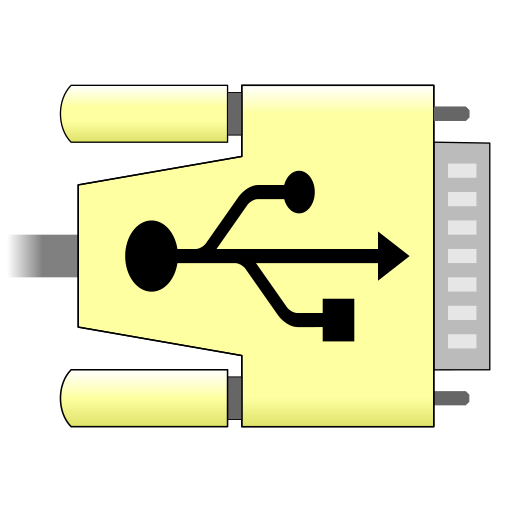ANT USB Service
Chơi trên PC với BlueStacks - Nền tảng chơi game Android, được hơn 500 triệu game thủ tin tưởng.
Trang đã được sửa đổi vào: 12 tháng 2, 2015
Play ANT USB Service on PC
Note: If you believe your device can support USB OTG, but the Play Store will not allow you to download this application then you can try manually installing the apk from our GitHub: https://github.com/ant-wireless/ANT-Android-SDKs/tree/master/ANT_Android_SDK/Services
More information on ANT and ANT+ technology is available on the ANT Radio Service download page: http://play.google.com/store/apps/details?id=com.dsi.ant.service.socket and on our website: http://www.thisisant.com/consumer/ant-101/ant-in-phones/
ANT+ enabled applications typically also require downloading the ANT+ Plugins http://play.google.com/store/apps/details?id=com.dsi.ant.plugins.antplus.
*Known Limitations:
-Not compatible with "USB1" ANT sticks (sorry, we know a lot of you would like this but the USB1 uses a different USB controller which is not compatible with our newer versions)
-Connection of ANT USB sticks requires your phone to have USB Host support, if the Play Store allows you to install this ANT USB Service on your phone, your phone should support USB Host, and all that is required is a USB OTG cable and an ANT USB Stick. For detailed requirements please visit http://www.thisisant.com/consumer/ant-101/ant-in-phones/.
-Some devices (eg Motorola XOOM, Gateway TP-A60/Acer Iconia A500) will suspend the USB when the screen turns off, which will kill any ANT connections. This is a hardware limitation and a workaround must be added by individual apps.
-Applications using very old versions of our interfaces may only work with built-in ANT support and not support ANT devices attached via this USB Service. In this case your only option is to encourage the developers of that application to update their app to use a more recent version. (If your application is not detecting the USB stick, please test if one of our sample apps can detect it, for example you can install and test the ANT+ Plugins and the ANT+ Plugin Sampler. If you can connect to the stick with some apps, but not others, it probably indicates that the problem apps are using the very old legacy interfaces.)
Chơi ANT USB Service trên PC. Rất dễ để bắt đầu
-
Tải và cài đặt BlueStacks trên máy của bạn
-
Hoàn tất đăng nhập vào Google để đến PlayStore, hoặc thực hiện sau
-
Tìm ANT USB Service trên thanh tìm kiếm ở góc phải màn hình
-
Nhấn vào để cài đặt ANT USB Service trong danh sách kết quả tìm kiếm
-
Hoàn tất đăng nhập Google (nếu bạn chưa làm bước 2) để cài đặt ANT USB Service
-
Nhấn vào icon ANT USB Service tại màn hình chính để bắt đầu chơi