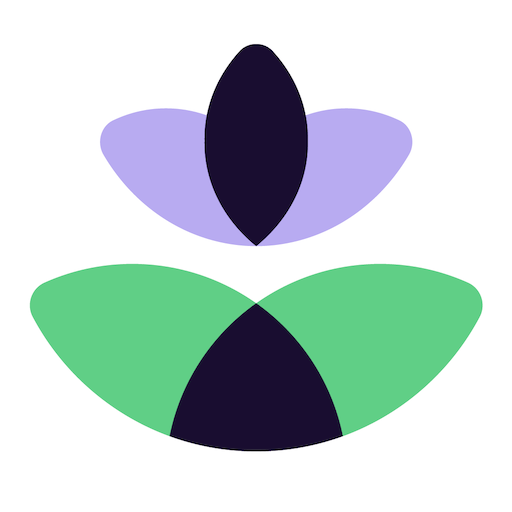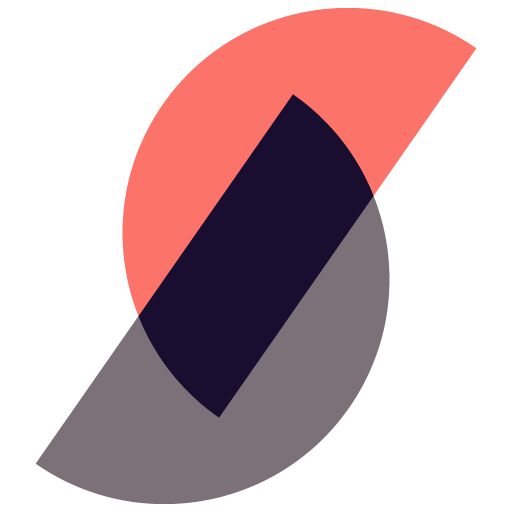InkBook
비즈니스 | DaySmart Software Inc
5억명 이상의 게이머가 신뢰하는 안드로이드 게임 플랫폼 BlueStacks으로 PC에서 플레이하세요.
Play InkBook on PC
InkBook is an easy to use appointment scheduling app for tattoo parlor owners, tattoo/piercing artists, and booth renters that lets you manage your tattoo business on the go. Try our free 14 day trial. Paid subscription required after free trial ends or simply cancel during trial and you will not be billed for anything.
EASY-TO-USE APPOINTMENT BOOK
Quickly flip through days on your calendar, view and schedule appointments, and book time blocks to mark yourself off the appointment book. InkBook is a great scheduler app for any size tattoo parlor, and tattoo studio owners and managers can even check out the appointment schedule of any of their tattoo or piercing artists. If you’re an independent contractor or chair renter, it also works great for booth renter scheduling.
EASILY MANAGE CLIENT INFO
View your clients’ notes, see what products and services they’ve purchased in the past, all their upcoming appointments, and even send them a quick text or e-mail right from the app. InkBook is a useful tattoo studio client manager and makes it easy to keep up-to-date and in contact with all of your studio’s clients.
MANAGE TIME BLOCKS
Not just an appointment scheduler, you can block out time on your calendar to let everybody at the studio know when you’re not available. The appointment book is always in-sync, so everybody will instantly know your availability.
CREDIT CARD PROCESSING
Process credit cards right from your device. You can swipe cards using a convenient mobile credit card reader, or type in credit card information to process credit card or debit card transactions. Even e-mail a receipt when you’re done!
PRODUCT SALES AND INVENTORY
Manage your parlor‘s product inventory, and even sell products to clients right on your phone or tablet. Inventory is maintained automatically as products are sold, so you can always know how much retail product you have in the tattoo shop at any time.
ONLINE BOOKING
Create a completely customized website for your business and allow clients to request appointments through your website or Facebook page. You'll be automatically notified of new appointment requests in the app and once you accept or reject the request, InkBook will handle notifying the client by e-mail.
OVER 25 TATTOO PARLOR REPORTS
Check your total studio sales, percentage that artists are booked, product inventory levels, and more right from your phone. We’ve included over 25 comprehensive business reports to make running your tattoo shop from anywhere a breeze.
OTHER FEATURES
• View your appointment book schedule, and even create or modify appointments on your calendar
• Close tickets with any payment type, including credit cards
• Add, modify, and remove clients
• Add, modify, and remove products
• Add, modify, and remove services
• Add and manage artist tips
• Add and modify employees
• Manage employee online accounts
• Customizable categories and settings
• Call or text clients right from your phone
SUPPORT QUESTIONS
If you experience any problems please contact our customer support specialists via e-mail at support@daysmart.com or by phone at (800) 604-2040.
EASY-TO-USE APPOINTMENT BOOK
Quickly flip through days on your calendar, view and schedule appointments, and book time blocks to mark yourself off the appointment book. InkBook is a great scheduler app for any size tattoo parlor, and tattoo studio owners and managers can even check out the appointment schedule of any of their tattoo or piercing artists. If you’re an independent contractor or chair renter, it also works great for booth renter scheduling.
EASILY MANAGE CLIENT INFO
View your clients’ notes, see what products and services they’ve purchased in the past, all their upcoming appointments, and even send them a quick text or e-mail right from the app. InkBook is a useful tattoo studio client manager and makes it easy to keep up-to-date and in contact with all of your studio’s clients.
MANAGE TIME BLOCKS
Not just an appointment scheduler, you can block out time on your calendar to let everybody at the studio know when you’re not available. The appointment book is always in-sync, so everybody will instantly know your availability.
CREDIT CARD PROCESSING
Process credit cards right from your device. You can swipe cards using a convenient mobile credit card reader, or type in credit card information to process credit card or debit card transactions. Even e-mail a receipt when you’re done!
PRODUCT SALES AND INVENTORY
Manage your parlor‘s product inventory, and even sell products to clients right on your phone or tablet. Inventory is maintained automatically as products are sold, so you can always know how much retail product you have in the tattoo shop at any time.
ONLINE BOOKING
Create a completely customized website for your business and allow clients to request appointments through your website or Facebook page. You'll be automatically notified of new appointment requests in the app and once you accept or reject the request, InkBook will handle notifying the client by e-mail.
OVER 25 TATTOO PARLOR REPORTS
Check your total studio sales, percentage that artists are booked, product inventory levels, and more right from your phone. We’ve included over 25 comprehensive business reports to make running your tattoo shop from anywhere a breeze.
OTHER FEATURES
• View your appointment book schedule, and even create or modify appointments on your calendar
• Close tickets with any payment type, including credit cards
• Add, modify, and remove clients
• Add, modify, and remove products
• Add, modify, and remove services
• Add and manage artist tips
• Add and modify employees
• Manage employee online accounts
• Customizable categories and settings
• Call or text clients right from your phone
SUPPORT QUESTIONS
If you experience any problems please contact our customer support specialists via e-mail at support@daysmart.com or by phone at (800) 604-2040.
PC에서 InkBook 플레이해보세요.
-
BlueStacks 다운로드하고 설치
-
Google Play 스토어에 로그인 하기(나중에 진행가능)
-
오른쪽 상단 코너에 InkBook 검색
-
검색 결과 중 InkBook 선택하여 설치
-
구글 로그인 진행(만약 2단계를 지나갔을 경우) 후 InkBook 설치
-
메인 홈화면에서 InkBook 선택하여 실행