
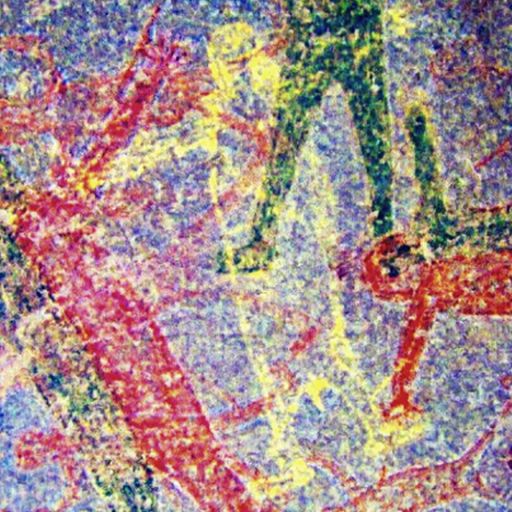
aDStretch
Chơi trên PC với BlueStacks - Nền tảng chơi game Android, được hơn 500 triệu game thủ tin tưởng.
Trang đã được sửa đổi vào: 8 tháng 1, 2020
Play aDStretch on PC
The enhancements are:
CRGB, YRD, YRE, RGB0: good for red pigments.
YDT, YRD, YWE: general purpose.
YDT, YBK, YYE: good for yellows.
See DStretch.com for more information on DStretch and the enhancements.
In addition to choosing the default enhancement, you can use the menu to set:
Scale. This is the strength of the enhancement.
Saturation. This controls the saturation of the enhancement. Set to 0 for grayscale, 1.0 for normal.
MPixel Limit. Android phones can have memory problems with large images. Set this to a low value to avoid crashes, to a high value to get higher resolution for enhancements.
Output Directory. This is where the saved enhancements will be put.
Toggle Diagnostics. Turn on to get diagnostic information.
Chơi aDStretch trên PC. Rất dễ để bắt đầu
-
Tải và cài đặt BlueStacks trên máy của bạn
-
Hoàn tất đăng nhập vào Google để đến PlayStore, hoặc thực hiện sau
-
Tìm aDStretch trên thanh tìm kiếm ở góc phải màn hình
-
Nhấn vào để cài đặt aDStretch trong danh sách kết quả tìm kiếm
-
Hoàn tất đăng nhập Google (nếu bạn chưa làm bước 2) để cài đặt aDStretch
-
Nhấn vào icon aDStretch tại màn hình chính để bắt đầu chơi
