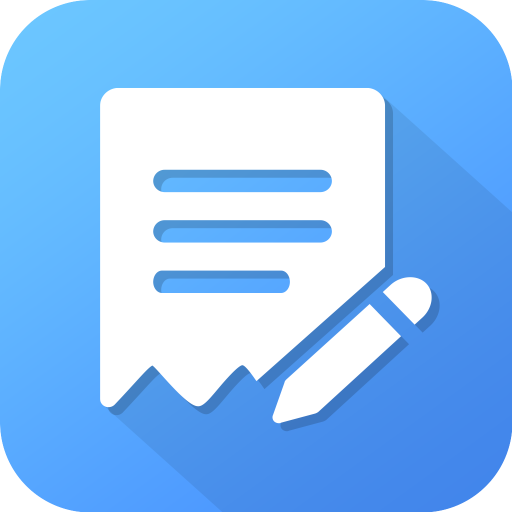PoLive - Video Call, Meet Chat
Chơi trên PC với BlueStacks - Nền tảng chơi game Android, được hơn 500 triệu game thủ tin tưởng.
Trang đã được sửa đổi vào: 12 thg 8, 2022
Play PoLive - Video Call, Meet Chat on PC
PoLive is a online video chat app, which allows you to make friends from all over the world. With video calling, you can communicate with strangers like face to face anytime and anywhere. It's a great way to eliminate social phobia and understand different cultures!
Meet new friends with PoLive now!
Click to open the world for you!
■ You can do anything:
- Video Chat with Strangers
- Make video calls with people anywhere
■ Smooth Video Call Experience
- Network connection has been optimized to give users more smooth video chat experience.
- There are a variety of gifts and stickers to make your live chat more interesting.
- You can chat with strangers from the area you like.
- Use Facebook, Google to fast log into PoLive and start live video chatting with one click.
- You can send gifts to your favorite friends to show your praise.
■ Live Chat Tips:
- Use our live video beauty effects to make you look more handsome or beautiful!
- Upload your good-looking cover to show yourself, bring yourself more followers and fans, become famous like stars.
- Video cover will help you get more chances.
■ PoLive requests the following permissions:
- Camera: Video calling, taking and saving profile pictures
- Microphone: Delivering sound during video calls
- Photo Library: Sending photos to your friends
- Notification: To stay up to date with friends requests, messages and video calls
Chơi PoLive - Video Call, Meet Chat trên PC. Rất dễ để bắt đầu
-
Tải và cài đặt BlueStacks trên máy của bạn
-
Hoàn tất đăng nhập vào Google để đến PlayStore, hoặc thực hiện sau
-
Tìm PoLive - Video Call, Meet Chat trên thanh tìm kiếm ở góc phải màn hình
-
Nhấn vào để cài đặt PoLive - Video Call, Meet Chat trong danh sách kết quả tìm kiếm
-
Hoàn tất đăng nhập Google (nếu bạn chưa làm bước 2) để cài đặt PoLive - Video Call, Meet Chat
-
Nhấn vào icon PoLive - Video Call, Meet Chat tại màn hình chính để bắt đầu chơi