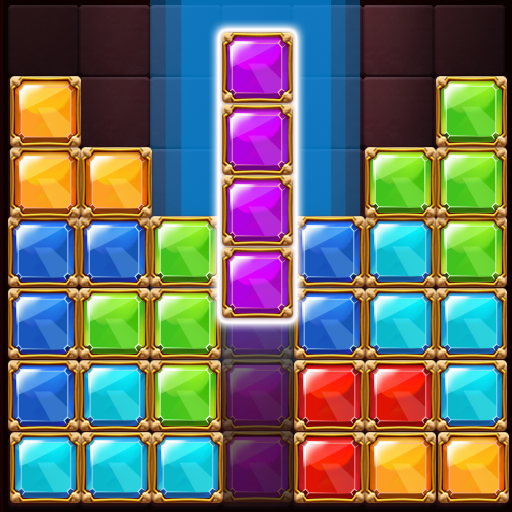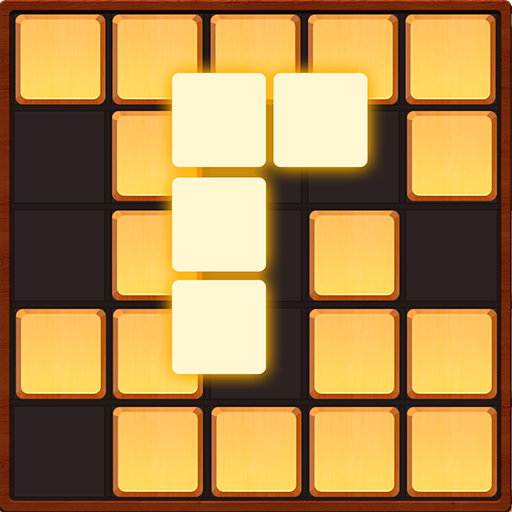Block Puzzle Classic Jewel
Play on PC with BlueStacks – the Android Gaming Platform, trusted by 500M+ gamers.
Page Modified on: May 3, 2021
Play Block Puzzle Classic Jewel on PC
Let’s explore the land of jewel with this free classic gem puzzle game! You will not be able to take your eyes off the screen when playing this puzzle blocks game.
FEATURE
- Stunning jewel and diamond graphics
- Amazing effects and lively sound
- No need internet connection and totally free
- Simple gameplay but hard to get high score easily
- No time and level limit. This jewel challenge is infinite
HOW TO PLAY
- Drag and drop the jewel blocks into appropriate places in the screen 10x10
- Try to make as many jewel lines as you can before the screen is full of gem blocks
- The more scores you get, the more jewel lines you can fulfill
- The jewel puzzle game will not end until there is no more vacancy for the next gem blocks in the below box
- Stop this infinite jewel challenge anytime you want but when you stop this classic game you have to start the block puzzle game again and the score will be reset.
Don’t forget to think carefully before you drop any blocks game. Block game is an exciting jewel and gem puzzle game. Sharpen your brain in your free time with this block puzzle game now !
Play Block Puzzle Classic Jewel on PC. It’s easy to get started.
-
Download and install BlueStacks on your PC
-
Complete Google sign-in to access the Play Store, or do it later
-
Look for Block Puzzle Classic Jewel in the search bar at the top right corner
-
Click to install Block Puzzle Classic Jewel from the search results
-
Complete Google sign-in (if you skipped step 2) to install Block Puzzle Classic Jewel
-
Click the Block Puzzle Classic Jewel icon on the home screen to start playing