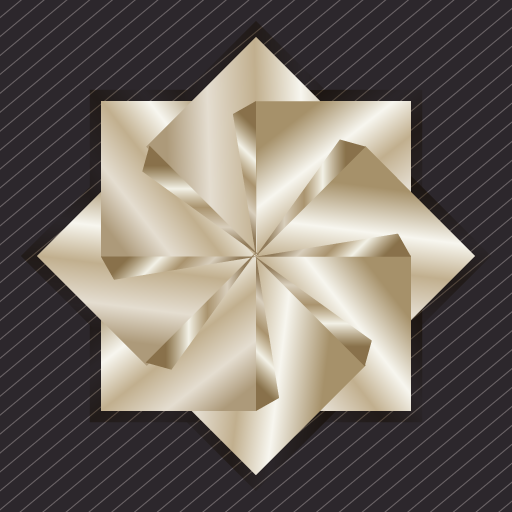TouchWiz - Icon Pack
العب على الكمبيوتر الشخصي مع BlueStacks - نظام أندرويد للألعاب ، موثوق به من قبل أكثر من 500 مليون لاعب.
تم تعديل الصفحة في: 3 أكتوبر 2020
Play TouchWiz - Icon Pack on PC
This iconpack have 2600+ icons perfectly designed to adapt to any environment, so no matter what device you have always look perfect.
It also has 135 wallpapers that you can download and use whenever you want.
Important
To use this icon pack you need a launcher with support for themes like Nova, Apex, Evie that allows to apply icons themes
This icon pack is not compatible with Samsung Launcher and Google Launcher
Note
To request icons go to the corresponding section in the app
To restore the icon if it has hidden go to widgets / TouchWiz Icons
Bug/Suggestion
eatos.apps@gmail.com
https://bit.ly/EatosTwitter
https://bit.ly/EatosFacebook
العب TouchWiz - Icon Pack على جهاز الكمبيوتر. من السهل البدء.
-
قم بتنزيل BlueStacks وتثبيته على جهاز الكمبيوتر الخاص بك
-
أكمل تسجيل الدخول إلى Google للوصول إلى متجر Play ، أو قم بذلك لاحقًا
-
ابحث عن TouchWiz - Icon Pack في شريط البحث أعلى الزاوية اليمنى
-
انقر لتثبيت TouchWiz - Icon Pack من نتائج البحث
-
أكمل تسجيل الدخول إلى Google (إذا تخطيت الخطوة 2) لتثبيت TouchWiz - Icon Pack
-
انقر على أيقونة TouchWiz - Icon Pack على الشاشة الرئيسية لبدء اللعب