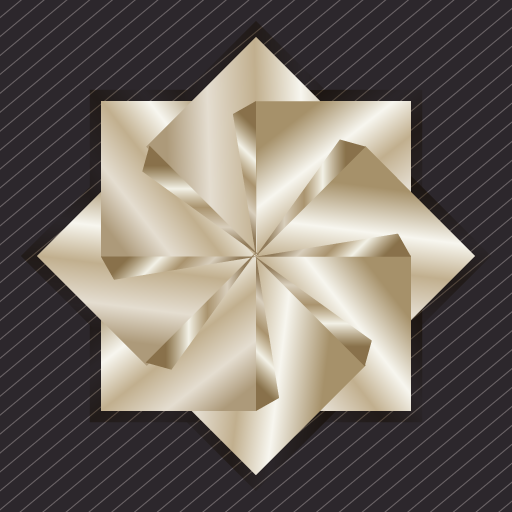TouchWiz - Icon Pack
Juega en PC con BlueStacks: la plataforma de juegos Android, en la que confían más de 500 millones de jugadores.
Página modificada el: 3 de octubre de 2020
Play TouchWiz - Icon Pack on PC
This iconpack have 2600+ icons perfectly designed to adapt to any environment, so no matter what device you have always look perfect.
It also has 135 wallpapers that you can download and use whenever you want.
Important
To use this icon pack you need a launcher with support for themes like Nova, Apex, Evie that allows to apply icons themes
This icon pack is not compatible with Samsung Launcher and Google Launcher
Note
To request icons go to the corresponding section in the app
To restore the icon if it has hidden go to widgets / TouchWiz Icons
Bug/Suggestion
eatos.apps@gmail.com
https://bit.ly/EatosTwitter
https://bit.ly/EatosFacebook
Juega TouchWiz - Icon Pack en la PC. Es fácil comenzar.
-
Descargue e instale BlueStacks en su PC
-
Complete el inicio de sesión de Google para acceder a Play Store, o hágalo más tarde
-
Busque TouchWiz - Icon Pack en la barra de búsqueda en la esquina superior derecha
-
Haga clic para instalar TouchWiz - Icon Pack desde los resultados de búsqueda
-
Complete el inicio de sesión de Google (si omitió el paso 2) para instalar TouchWiz - Icon Pack
-
Haz clic en el ícono TouchWiz - Icon Pack en la pantalla de inicio para comenzar a jugar