
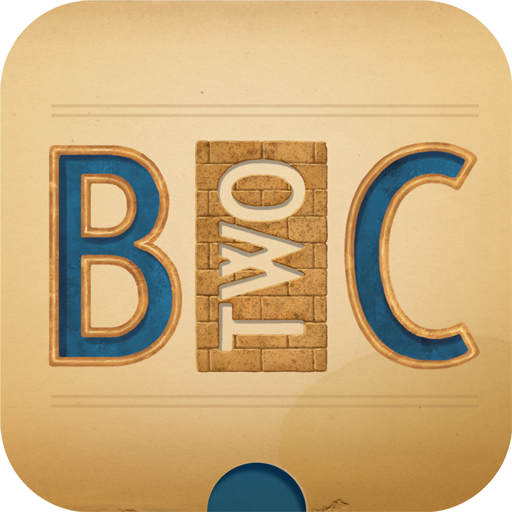
Between Two Cities - Stonemaie
Jouez sur PC avec BlueStacks - la plate-forme de jeu Android, approuvée par + 500M de joueurs.
Page Modifiée le: 24 janv. 2024
Play Between Two Cities - Stonemaie on PC
At the end of the game, each city is scored for its livability. Your final score is the lower of the livability scores of the two cities you helped design. To win, you have to share your attention and your devotion between two cities. The player with the highest final score wins the game.
The game features play for 3-7 players.
Jouez à Between Two Cities - Stonemaie sur PC. C'est facile de commencer.
-
Téléchargez et installez BlueStacks sur votre PC
-
Connectez-vous à Google pour accéder au Play Store ou faites-le plus tard
-
Recherchez Between Two Cities - Stonemaie dans la barre de recherche dans le coin supérieur droit
-
Cliquez pour installer Between Two Cities - Stonemaie à partir des résultats de la recherche
-
Connectez-vous à Google (si vous avez ignoré l'étape 2) pour installer Between Two Cities - Stonemaie
-
Cliquez sur l'icône Between Two Cities - Stonemaie sur l'écran d'accueil pour commencer à jouer



