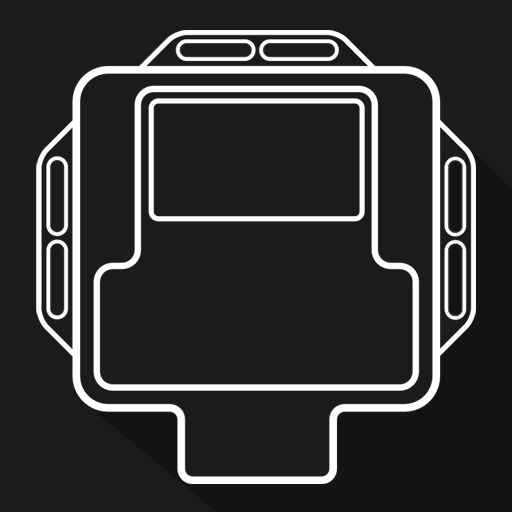DTE PedalBox
Jouez sur PC avec BlueStacks - la plate-forme de jeu Android, approuvée par + 500M de joueurs.
Page Modifiée le: 18 novembre 2019
Play DTE PedalBox on PC
Get full remote access to your vehicle's accelerator with the installed PedalBox app by DTE Systems, the technology leader in throttle performance tuning. The PedalBox app is ideal to optimize your car's accelerator.
With the new PedalBox app you can turn the PedalBox throttle tuning easily on and off and choose between 3 dedicated programs Sport+, Sport and City. Customize each program to your own individual preferences.
PedalBox App highlights:
• Comfortable change of tuning program Sport+, Sport, City
• Easy to turn PedalBox on and off at the click of a button
• Customization of each program in 7 levels
• Always keep your tuning software up-to-date with remote update functionality
All important information at a glance
For the connection to the vehicle you need the DTE PedalBox throttle tuning module. The DTE PedalBox is available for all current vehicles with an electric gas pedal and can be purchased online at www.chiptuning.com. The PedalBox is also available at all official DTE trading partners worldwide.
The PedalBox app is developed and distributed by DTE Systems GmbH. The range of functions can vary depending on the smartphone. A free DTE Systems user account is required for using the PowerControl app.
Jouez à DTE PedalBox sur PC. C'est facile de commencer.
-
Téléchargez et installez BlueStacks sur votre PC
-
Connectez-vous à Google pour accéder au Play Store ou faites-le plus tard
-
Recherchez DTE PedalBox dans la barre de recherche dans le coin supérieur droit
-
Cliquez pour installer DTE PedalBox à partir des résultats de la recherche
-
Connectez-vous à Google (si vous avez ignoré l'étape 2) pour installer DTE PedalBox
-
Cliquez sur l'icône DTE PedalBox sur l'écran d'accueil pour commencer à jouer