
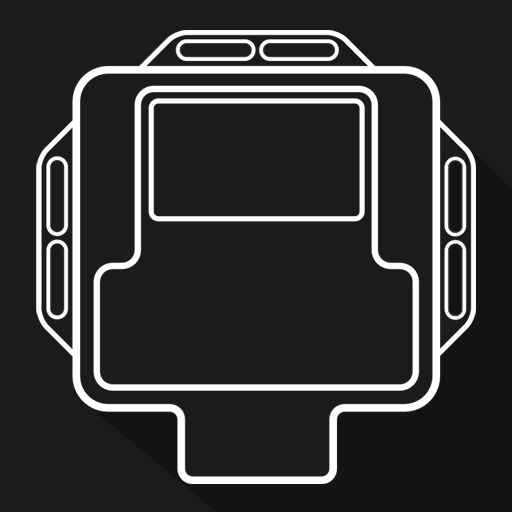
DTE PowerControl
자동차 | DTE Systems
5억명 이상의 게이머가 신뢰하는 안드로이드 게임 플랫폼 BlueStacks으로 PC에서 플레이하세요.
Play DTE PowerControl on PC
PowerControl App by DTE Systems
Get full remote access to your vehicle's performance with the installed PowerControl app by DTE Systems, the technology leader in engine performance tuning. The PowerControl app is the perfect complement to your vehicle's cockpit.
With the new PowerControl app you can turn your tuning on and off and select your engine's performance out of 3 programs. Furthermore, you can see all key performance data of your engine in the live sport instrument panel. The innovative accelerometer shows you the g-forces that affect your vehicle laterally and longitudinally - for maximum acceleration with safe traction.
PowerControl app highlights:
- App control of your PowerControl tuning
- Select active tuning program
- Live display of key current engine data
- Vehicle accelerometer
Functionality & Operation:
- Connect your smartphone directly with your DTE PowerControl tuning module
- Activate and deactivate the DTE PowerControl tuning using the app
- Select your favourite driving program: Sport, Dynamic and Efficiency
- Adjust the app's onboard instruments and calibrate sensors
- Set the engine's warm-up time before activating the power boost
- Convenient updates for your PowerControl tuning module
All important information at a glance
For the connection to the vehicle you need the DTE PowerControl tuning module with integrated Bluetooth functionality. The DTE chip tuning box PowerControl is available for all modern turbo diesel and petrol engines and can be purchased online at www.chiptuning.com. The chip tuning box is also available at all official DTE trading partners worldwide.
The PowerControl app is developed and distributed by DTE Systems GmbH. The range of functions can vary depending on the smartphone. A free DTE Systems customer account is required for using the PowerControl App.
Get full remote access to your vehicle's performance with the installed PowerControl app by DTE Systems, the technology leader in engine performance tuning. The PowerControl app is the perfect complement to your vehicle's cockpit.
With the new PowerControl app you can turn your tuning on and off and select your engine's performance out of 3 programs. Furthermore, you can see all key performance data of your engine in the live sport instrument panel. The innovative accelerometer shows you the g-forces that affect your vehicle laterally and longitudinally - for maximum acceleration with safe traction.
PowerControl app highlights:
- App control of your PowerControl tuning
- Select active tuning program
- Live display of key current engine data
- Vehicle accelerometer
Functionality & Operation:
- Connect your smartphone directly with your DTE PowerControl tuning module
- Activate and deactivate the DTE PowerControl tuning using the app
- Select your favourite driving program: Sport, Dynamic and Efficiency
- Adjust the app's onboard instruments and calibrate sensors
- Set the engine's warm-up time before activating the power boost
- Convenient updates for your PowerControl tuning module
All important information at a glance
For the connection to the vehicle you need the DTE PowerControl tuning module with integrated Bluetooth functionality. The DTE chip tuning box PowerControl is available for all modern turbo diesel and petrol engines and can be purchased online at www.chiptuning.com. The chip tuning box is also available at all official DTE trading partners worldwide.
The PowerControl app is developed and distributed by DTE Systems GmbH. The range of functions can vary depending on the smartphone. A free DTE Systems customer account is required for using the PowerControl App.
PC에서 DTE PowerControl 플레이해보세요.
-
BlueStacks 다운로드하고 설치
-
Google Play 스토어에 로그인 하기(나중에 진행가능)
-
오른쪽 상단 코너에 DTE PowerControl 검색
-
검색 결과 중 DTE PowerControl 선택하여 설치
-
구글 로그인 진행(만약 2단계를 지나갔을 경우) 후 DTE PowerControl 설치
-
메인 홈화면에서 DTE PowerControl 선택하여 실행




