
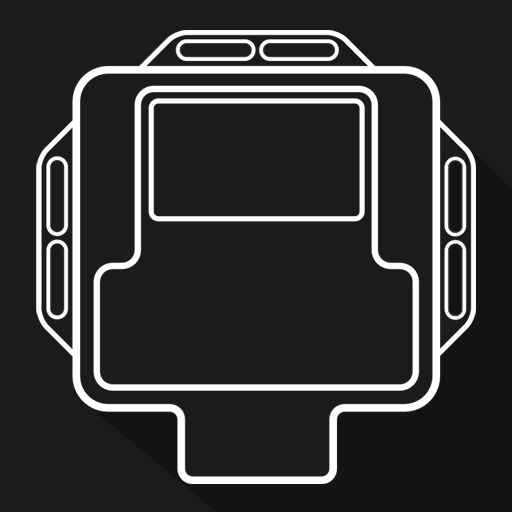
DTE PowerControl
车辆和交通 | DTE Systems
在電腦上使用BlueStacks –受到5億以上的遊戲玩家所信任的Android遊戲平台。
Play DTE PowerControl on PC
PowerControl App by DTE Systems
Get full remote access to your vehicle's performance with the installed PowerControl app by DTE Systems, the technology leader in engine performance tuning. The PowerControl app is the perfect complement to your vehicle's cockpit.
With the new PowerControl app you can turn your tuning on and off and select your engine's performance out of 3 programs. Furthermore, you can see all key performance data of your engine in the live sport instrument panel. The innovative accelerometer shows you the g-forces that affect your vehicle laterally and longitudinally - for maximum acceleration with safe traction.
PowerControl app highlights:
- App control of your PowerControl tuning
- Select active tuning program
- Live display of key current engine data
- Vehicle accelerometer
Functionality & Operation:
- Connect your smartphone directly with your DTE PowerControl tuning module
- Activate and deactivate the DTE PowerControl tuning using the app
- Select your favourite driving program: Sport, Dynamic and Efficiency
- Adjust the app's onboard instruments and calibrate sensors
- Set the engine's warm-up time before activating the power boost
- Convenient updates for your PowerControl tuning module
All important information at a glance
For the connection to the vehicle you need the DTE PowerControl tuning module with integrated Bluetooth functionality. The DTE chip tuning box PowerControl is available for all modern turbo diesel and petrol engines and can be purchased online at www.chiptuning.com. The chip tuning box is also available at all official DTE trading partners worldwide.
The PowerControl app is developed and distributed by DTE Systems GmbH. The range of functions can vary depending on the smartphone. A free DTE Systems customer account is required for using the PowerControl App.
Get full remote access to your vehicle's performance with the installed PowerControl app by DTE Systems, the technology leader in engine performance tuning. The PowerControl app is the perfect complement to your vehicle's cockpit.
With the new PowerControl app you can turn your tuning on and off and select your engine's performance out of 3 programs. Furthermore, you can see all key performance data of your engine in the live sport instrument panel. The innovative accelerometer shows you the g-forces that affect your vehicle laterally and longitudinally - for maximum acceleration with safe traction.
PowerControl app highlights:
- App control of your PowerControl tuning
- Select active tuning program
- Live display of key current engine data
- Vehicle accelerometer
Functionality & Operation:
- Connect your smartphone directly with your DTE PowerControl tuning module
- Activate and deactivate the DTE PowerControl tuning using the app
- Select your favourite driving program: Sport, Dynamic and Efficiency
- Adjust the app's onboard instruments and calibrate sensors
- Set the engine's warm-up time before activating the power boost
- Convenient updates for your PowerControl tuning module
All important information at a glance
For the connection to the vehicle you need the DTE PowerControl tuning module with integrated Bluetooth functionality. The DTE chip tuning box PowerControl is available for all modern turbo diesel and petrol engines and can be purchased online at www.chiptuning.com. The chip tuning box is also available at all official DTE trading partners worldwide.
The PowerControl app is developed and distributed by DTE Systems GmbH. The range of functions can vary depending on the smartphone. A free DTE Systems customer account is required for using the PowerControl App.
在電腦上遊玩DTE PowerControl . 輕易上手.
-
在您的電腦上下載並安裝BlueStacks
-
完成Google登入後即可訪問Play商店,或等你需要訪問Play商店十再登入
-
在右上角的搜索欄中尋找 DTE PowerControl
-
點擊以從搜索結果中安裝 DTE PowerControl
-
完成Google登入(如果您跳過了步驟2),以安裝 DTE PowerControl
-
在首頁畫面中點擊 DTE PowerControl 圖標來啟動遊戲




