
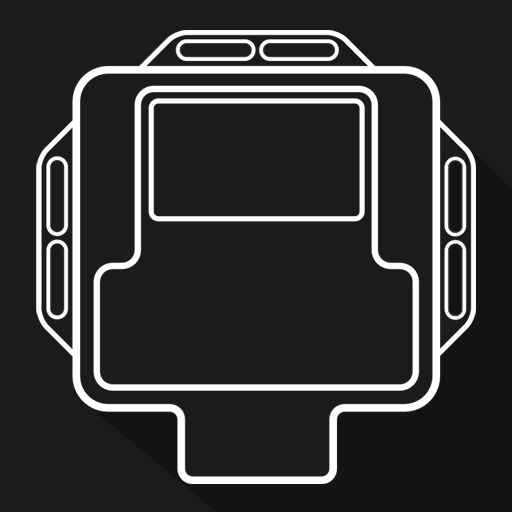
DTE PowerControl
Chơi trên PC với BlueStacks - Nền tảng chơi game Android, được hơn 500 triệu game thủ tin tưởng.
Trang đã được sửa đổi vào: 18 tháng 11, 2019
Play DTE PowerControl on PC
Get full remote access to your vehicle's performance with the installed PowerControl app by DTE Systems, the technology leader in engine performance tuning. The PowerControl app is the perfect complement to your vehicle's cockpit.
With the new PowerControl app you can turn your tuning on and off and select your engine's performance out of 3 programs. Furthermore, you can see all key performance data of your engine in the live sport instrument panel. The innovative accelerometer shows you the g-forces that affect your vehicle laterally and longitudinally - for maximum acceleration with safe traction.
PowerControl app highlights:
- App control of your PowerControl tuning
- Select active tuning program
- Live display of key current engine data
- Vehicle accelerometer
Functionality & Operation:
- Connect your smartphone directly with your DTE PowerControl tuning module
- Activate and deactivate the DTE PowerControl tuning using the app
- Select your favourite driving program: Sport, Dynamic and Efficiency
- Adjust the app's onboard instruments and calibrate sensors
- Set the engine's warm-up time before activating the power boost
- Convenient updates for your PowerControl tuning module
All important information at a glance
For the connection to the vehicle you need the DTE PowerControl tuning module with integrated Bluetooth functionality. The DTE chip tuning box PowerControl is available for all modern turbo diesel and petrol engines and can be purchased online at www.chiptuning.com. The chip tuning box is also available at all official DTE trading partners worldwide.
The PowerControl app is developed and distributed by DTE Systems GmbH. The range of functions can vary depending on the smartphone. A free DTE Systems customer account is required for using the PowerControl App.
Chơi DTE PowerControl trên PC. Rất dễ để bắt đầu
-
Tải và cài đặt BlueStacks trên máy của bạn
-
Hoàn tất đăng nhập vào Google để đến PlayStore, hoặc thực hiện sau
-
Tìm DTE PowerControl trên thanh tìm kiếm ở góc phải màn hình
-
Nhấn vào để cài đặt DTE PowerControl trong danh sách kết quả tìm kiếm
-
Hoàn tất đăng nhập Google (nếu bạn chưa làm bước 2) để cài đặt DTE PowerControl
-
Nhấn vào icon DTE PowerControl tại màn hình chính để bắt đầu chơi




