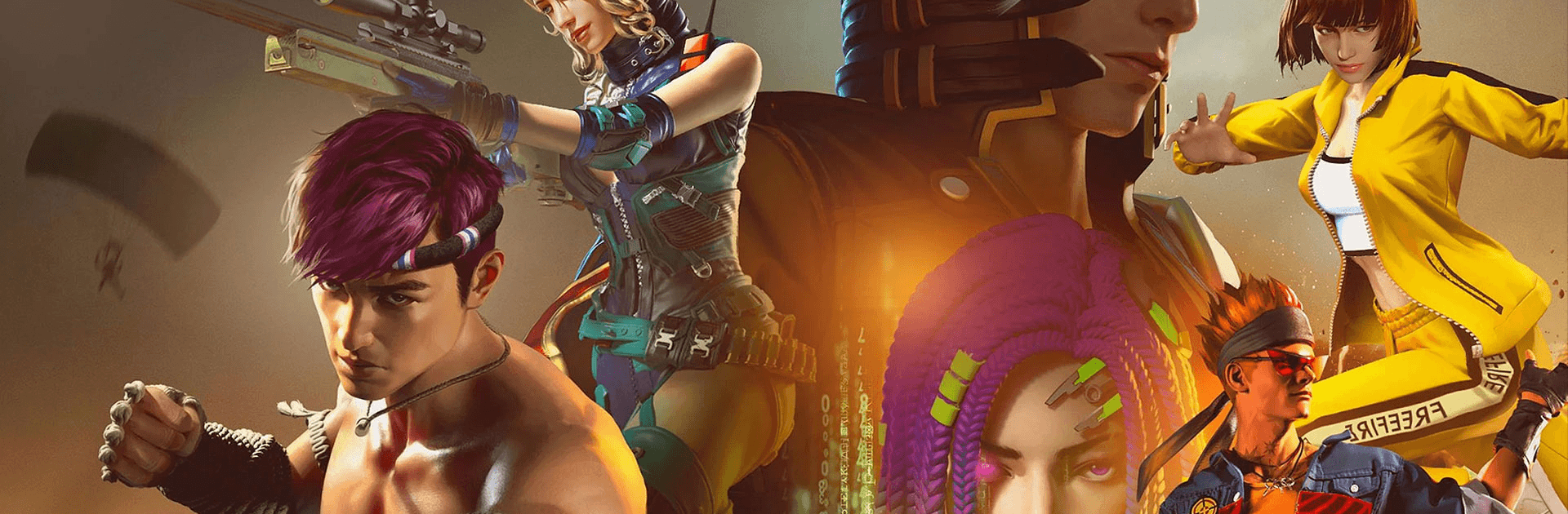

Free Fire MAX
BlueStacksを使ってPCでプレイ - 5憶以上のユーザーが愛用している高機能Androidゲーミングプラットフォーム
Play Free Fire MAX on PC or Mac
Free Fire MAX is an Action game developed by Garena International I. BlueStacks app player is the best platform to play this Android game on your PC or Mac for an immersive gaming experience. BlueStacks is the only gaming platform in the world that supports Android 11. Play your favorite games with BlueStacks at 120 FPS.
Equip your character with deadly weapons to overcome your opponents in challenging battles. Master unique skills and tactics to become the ultimate warrior, striking fear into the hearts of your opponents. Experience combat like you’ve never with the game’s Ultra HD resolutions and breathtaking effects.
About the Game
Free Fire MAX is a tactical shooter game that gives you access to a rich arsenal of weapons. However, you have to compete against other players to claim these weapons. You can also collect rare skins and other special characters to enhance your character’s appearance and abilities.
Gameplay Overview
The gameplay of this game is simple. Implement basic military skills, including hiding, strategizing, and throwing blows, to defeat anyone in your way. Your mission is to fight for survival!
You can also team up with up to four players, lead your friends to victory and be the last team standing.
Game Features
- Stunning graphics
- Enhanced special effects
- Smooth gaming controls
How to Play?
Download Free Fire MAX from the Google Play Store on the BlueStacks app player.
BlueStacks with Android 11 is faster and smoother than ever before. Play your favorite game, Free Fire MAX, right away.
Download Free Fire MAX APK for Free
Install the BlueStacks app player and play Free Fire MAX at 120 FPS on a PC using an Android 9 (Android Pie) instance.
Free Fire MAXをPCでプレイ
-
BlueStacksをダウンロードしてPCにインストールします。
-
GoogleにサインインしてGoogle Play ストアにアクセスします。(こちらの操作は後で行っても問題ありません)
-
右上の検索バーにFree Fire MAXを入力して検索します。
-
クリックして検索結果からFree Fire MAXをインストールします。
-
Googleサインインを完了してFree Fire MAXをインストールします。※手順2を飛ばしていた場合
-
ホーム画面にてFree Fire MAXのアイコンをクリックしてアプリを起動します。




