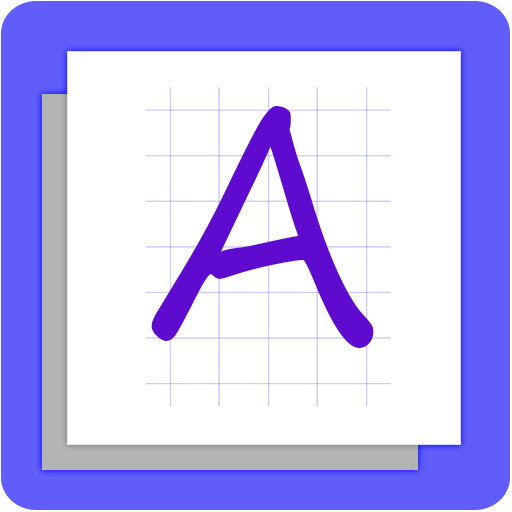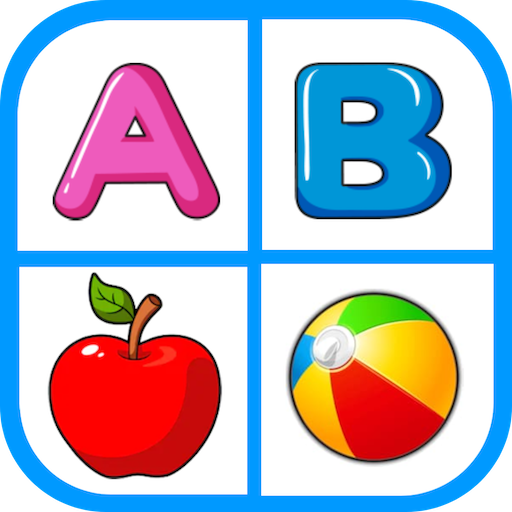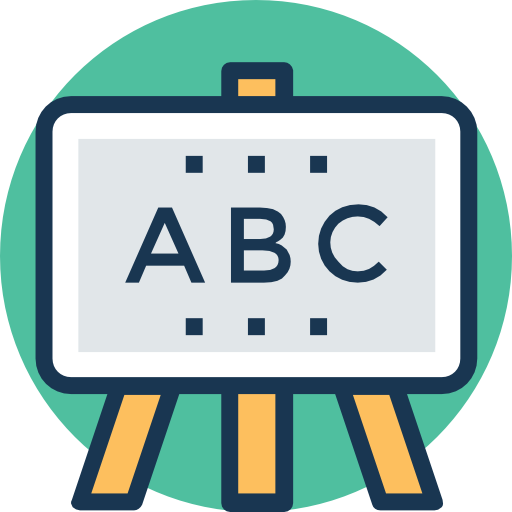
Kids Learn - Quick ABC Learning | English Reading
Spiele auf dem PC mit BlueStacks - der Android-Gaming-Plattform, der über 500 Millionen Spieler vertrauen.
Seite geändert am: 27. Januar 2021
Play Kids Learn - Quick ABC Learning | English Reading on PC
A great app for your kids to learn how to pronounce different words.
And a collection of hundreds of attractive images and sounds and that too for free.
Your kid going to enjoy using this app and learn a lot at the same time.
ABC Kids is more than just a kid-friendly educational app, it was designed with adult participation in mind, too. The interface keeps toddlers focused on alphabet reading and writing, tucking menu commands away from moving fingers. Adults can easily access settings to engage Teacher Mode, look at report cards, or toggle tracing and phonics games to better facilitate learning
Spiele Kids Learn - Quick ABC Learning | English Reading auf dem PC. Der Einstieg ist einfach.
-
Lade BlueStacks herunter und installiere es auf deinem PC
-
Schließe die Google-Anmeldung ab, um auf den Play Store zuzugreifen, oder mache es später
-
Suche in der Suchleiste oben rechts nach Kids Learn - Quick ABC Learning | English Reading
-
Klicke hier, um Kids Learn - Quick ABC Learning | English Reading aus den Suchergebnissen zu installieren
-
Schließe die Google-Anmeldung ab (wenn du Schritt 2 übersprungen hast), um Kids Learn - Quick ABC Learning | English Reading zu installieren.
-
Klicke auf dem Startbildschirm auf das Kids Learn - Quick ABC Learning | English Reading Symbol, um mit dem Spielen zu beginnen