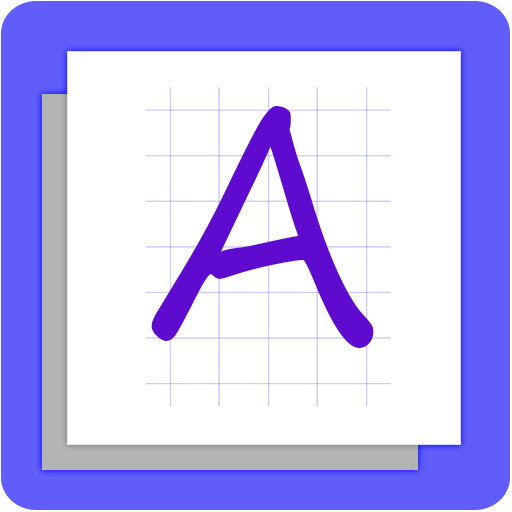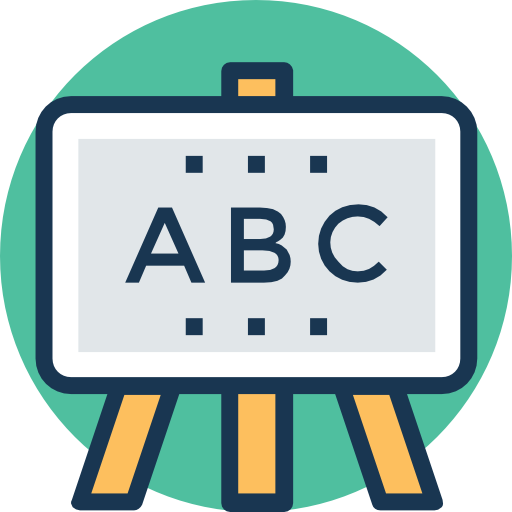
Kids Learn - Quick ABC Learning | English Reading
Play on PC with BlueStacks – the Android Gaming Platform, trusted by 500M+ gamers.
Page Modified on: January 27, 2021
Play Kids Learn - Quick ABC Learning | English Reading on PC
A great app for your kids to learn how to pronounce different words.
And a collection of hundreds of attractive images and sounds and that too for free.
Your kid going to enjoy using this app and learn a lot at the same time.
ABC Kids is more than just a kid-friendly educational app, it was designed with adult participation in mind, too. The interface keeps toddlers focused on alphabet reading and writing, tucking menu commands away from moving fingers. Adults can easily access settings to engage Teacher Mode, look at report cards, or toggle tracing and phonics games to better facilitate learning
Play Kids Learn - Quick ABC Learning | English Reading on PC. It’s easy to get started.
-
Download and install BlueStacks on your PC
-
Complete Google sign-in to access the Play Store, or do it later
-
Look for Kids Learn - Quick ABC Learning | English Reading in the search bar at the top right corner
-
Click to install Kids Learn - Quick ABC Learning | English Reading from the search results
-
Complete Google sign-in (if you skipped step 2) to install Kids Learn - Quick ABC Learning | English Reading
-
Click the Kids Learn - Quick ABC Learning | English Reading icon on the home screen to start playing