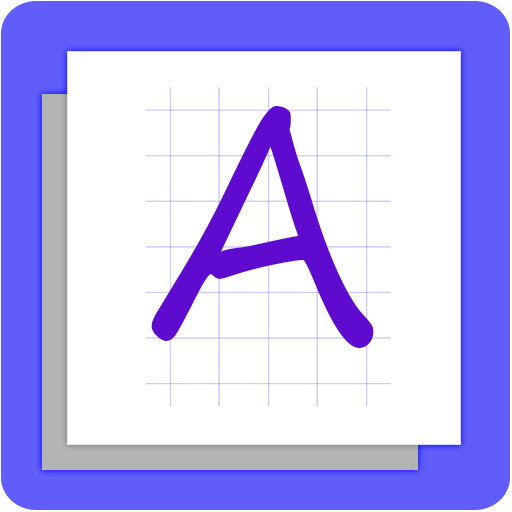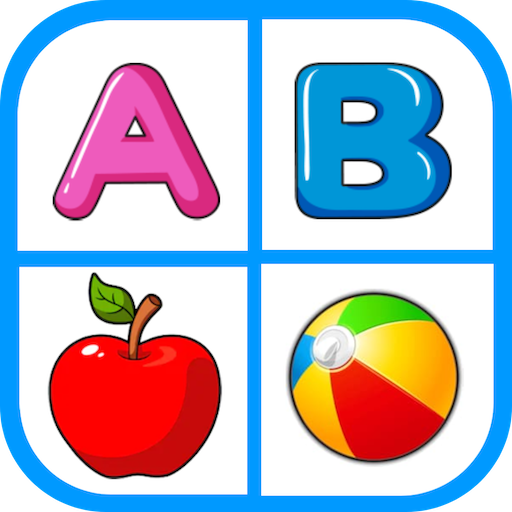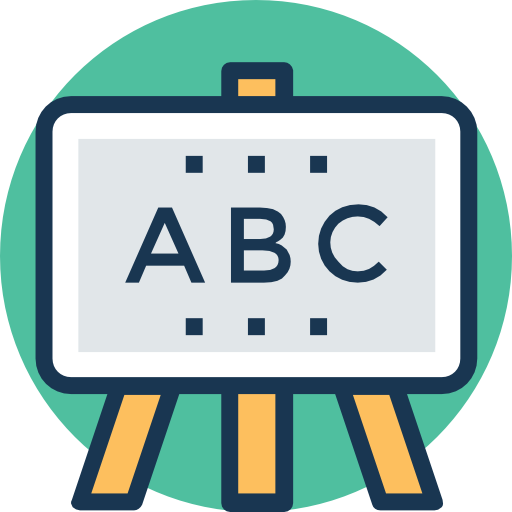
Kids Learn - Quick ABC Learning | English Reading
BlueStacksを使ってPCでプレイ - 5憶以上のユーザーが愛用している高機能Androidゲーミングプラットフォーム
Play Kids Learn - Quick ABC Learning | English Reading on PC
A great app for your kids to learn how to pronounce different words.
And a collection of hundreds of attractive images and sounds and that too for free.
Your kid going to enjoy using this app and learn a lot at the same time.
ABC Kids is more than just a kid-friendly educational app, it was designed with adult participation in mind, too. The interface keeps toddlers focused on alphabet reading and writing, tucking menu commands away from moving fingers. Adults can easily access settings to engage Teacher Mode, look at report cards, or toggle tracing and phonics games to better facilitate learning
Kids Learn - Quick ABC Learning | English ReadingをPCでプレイ
-
BlueStacksをダウンロードしてPCにインストールします。
-
GoogleにサインインしてGoogle Play ストアにアクセスします。(こちらの操作は後で行っても問題ありません)
-
右上の検索バーにKids Learn - Quick ABC Learning | English Readingを入力して検索します。
-
クリックして検索結果からKids Learn - Quick ABC Learning | English Readingをインストールします。
-
Googleサインインを完了してKids Learn - Quick ABC Learning | English Readingをインストールします。※手順2を飛ばしていた場合
-
ホーム画面にてKids Learn - Quick ABC Learning | English Readingのアイコンをクリックしてアプリを起動します。