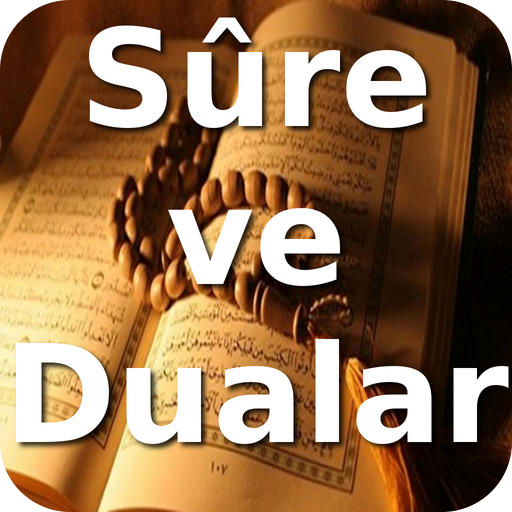Dualar ve Sureler Sesli
Jouez sur PC avec BlueStacks - la plate-forme de jeu Android, approuvée par + 500M de joueurs.
Page Modifiée le: 24 février 2016
Play Prayers and Surat Voice on PC
Coverage:
- Surah
- In fact Surat
- Property (Tebarek a) Surah
- Neba (Public) Surah
Arabic, Latin letters and the reading of religious meaning, as well as four time listening feature.
- Esmaül Husna: Almighty Allah (SWT) 's 99 names and descriptions.
- Healing Verses: Located in the Koran verse 6 in particular a source of healing.
- 7 Verses: from all kinds of trouble, the enemy 7 verses protect from evil.
- Salavat sheriff are: Salavat sheriff and most precious virtues of bringing in Salavat.
- Prayer Times: praying and reading time listening feature.
- Prayer Prayers: prayers are prayers.
- Prayer of the Prophet: The Koran located prophet prayers.
- Very wholesome Verses: the virtuous liked to read verses after the prayer.
- Repentance and Prayer of repentance: the most important prayer of repentance and forgiveness.
- Kenzul Res prayer: read a very powerful prayer for all types of incontinence.
- Ants Prayer: Increase in provision, read and written to attract wealth and abundance of hanging prayer.
- Kabir (52.Ge of Prayer)
- Mubarak will be held in the months and days of prayer and worship
- Farewell Sermon of the Prophet
Jouez à Dualar ve Sureler Sesli sur PC. C'est facile de commencer.
-
Téléchargez et installez BlueStacks sur votre PC
-
Connectez-vous à Google pour accéder au Play Store ou faites-le plus tard
-
Recherchez Dualar ve Sureler Sesli dans la barre de recherche dans le coin supérieur droit
-
Cliquez pour installer Dualar ve Sureler Sesli à partir des résultats de la recherche
-
Connectez-vous à Google (si vous avez ignoré l'étape 2) pour installer Dualar ve Sureler Sesli
-
Cliquez sur l'icône Dualar ve Sureler Sesli sur l'écran d'accueil pour commencer à jouer