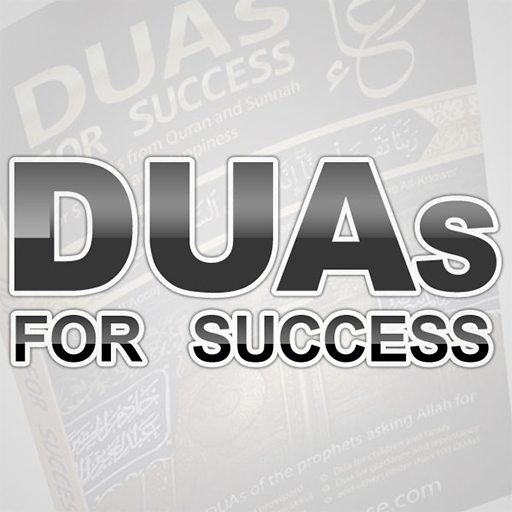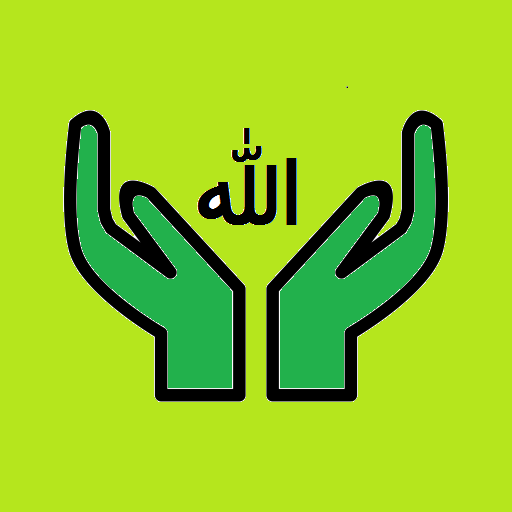
Islamic Dua With Meanings
Gioca su PC con BlueStacks: la piattaforma di gioco Android, considerata affidabile da oltre 500 milioni di giocatori.
Pagina modificata il: 26 aprile 2017
Play Islamic Dua With Meanings on PC
Islamic Dua and meaning app has all the basic dua listed in an attractive layout with several pages for each individual dua to look into.
Main Islamic Dua:
1)Dua at the time of difficulty
2)Dua at the time of difficulty when sleeping.
3)Dua after having a nightmare.
4)Dua for Debts.
5)Dua for exams.
6)At the time of beginning of making wudu.
7)When going for Fajr Prayer.
8)Dua when faced with grief or sorrow.
9)After completionof prayer in masjid.
10)Dua upon hearing Athan
11)Duas for seeking repentance and forgiveness.
12)6 Kalimas.
13)After Chasht prayer
14)After Fajr and Magrib Prayer
15)Dua for Forgiveness.
16)Dua for travelling.
17)Dua for the progression of wealth.
18)Islamic dua at funerals and graves.
19)Dua for protection from hell.
20)Islamic dua for sehri.
21)Islamic dua for iftar.
22)Dua E Qunoot
and many other daily beneficia duas with english meanings.
6 kalimas provides both arabic and english pronunciation with signification.
In six kalimas people can recite the kalimas of islam:-
kalimas given are:-
First kalima(tayyab)
Second Kalima(Shahdat)
Third Kalima(Tamjeed)
Fourth Kalima(Touheed)
Fifth Kalima(Astagfar)
Sixth Kalima(Radd-e-Kufar)
If you benefit from this islamic dua and meanings app then please remember us in your duas and give us a good rating and comment.The app works perfectly fine but there will be some devices which may have issues due to very old android software.Email us at :yasminaslam651@gmail.com before you submit your negative review and rating,inshallah we shall try our best to support and help you.
Gioca Islamic Dua With Meanings su PC. È facile iniziare.
-
Scarica e installa BlueStacks sul tuo PC
-
Completa l'accesso a Google per accedere al Play Store o eseguilo in un secondo momento
-
Cerca Islamic Dua With Meanings nella barra di ricerca nell'angolo in alto a destra
-
Fai clic per installare Islamic Dua With Meanings dai risultati della ricerca
-
Completa l'accesso a Google (se hai saltato il passaggio 2) per installare Islamic Dua With Meanings
-
Fai clic sull'icona Islamic Dua With Meanings nella schermata principale per iniziare a giocare