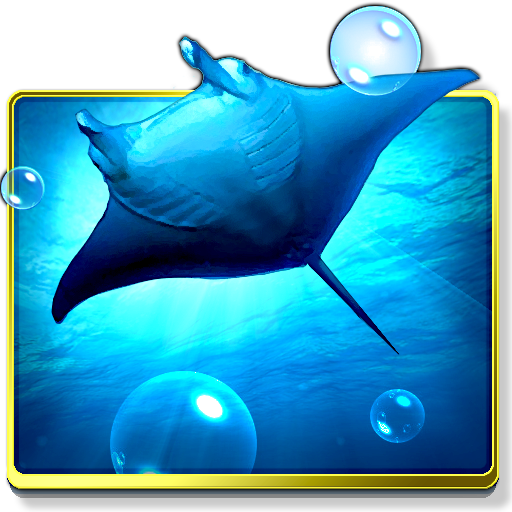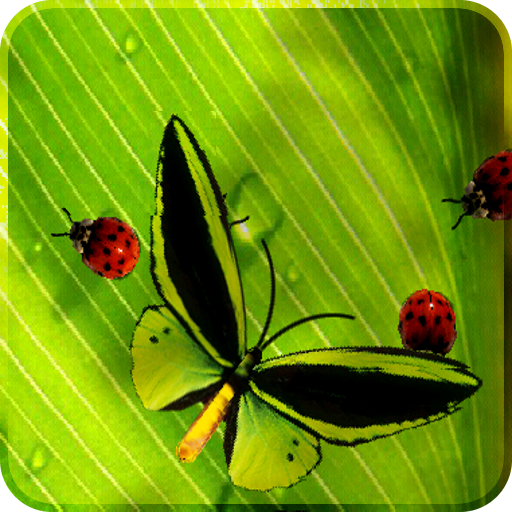My Beach HD
Play on PC with BlueStacks – the Android Gaming Platform, trusted by 500M+ gamers.
Page Modified on: July 3, 2014
Play My Beach HD on PC
Now with custom signs, custom airplane banners, automatic time of day based on location, Sunset, Dawn, Morning, Evening, Night time, fireworks, and more!
From the creators of your favorite live wallpapers, spend a relaxing summer day at your own private beach - everytime you use your device.
Relax in the shade while waves froth at the shore of your very own stretch of secluded beach. Clouds float past a quaint lighthouse in the distance, and a boat gently rocks in the shallows. An airplane with your message drifts through the idylic scene.
Choose the sign message on the beach, or hide the sign altogether - it's all up to you! Watch closely, and you may even see a shark!
Customize every part of the scene, including the waves, sharks, aircraft, signs, umbrella, and more - thousands of possible combinations! You can also hide or show the items in the scene to create your own beach. Or, select one of the preset themes and choose from the 'Private Beach', 'Fireworks at Night', 'Family Outing', 'Independence Day', or 'Shark Sighting' themes.
This wallpaper is true 3D with hand-crafted artwork. Our wallpapers feature silky-smooth animations while conserving your battery life.
Works great with phones, tablets, or any device that supports live wallpapers.
PERMISSIONS: Coarse location permissions are required in order to determine an approximate location for accurate sunrise / sunset times.
Problems? Just email our support team with the model of your phone and a description of the problem.
Play My Beach HD on PC. It’s easy to get started.
-
Download and install BlueStacks on your PC
-
Complete Google sign-in to access the Play Store, or do it later
-
Look for My Beach HD in the search bar at the top right corner
-
Click to install My Beach HD from the search results
-
Complete Google sign-in (if you skipped step 2) to install My Beach HD
-
Click the My Beach HD icon on the home screen to start playing