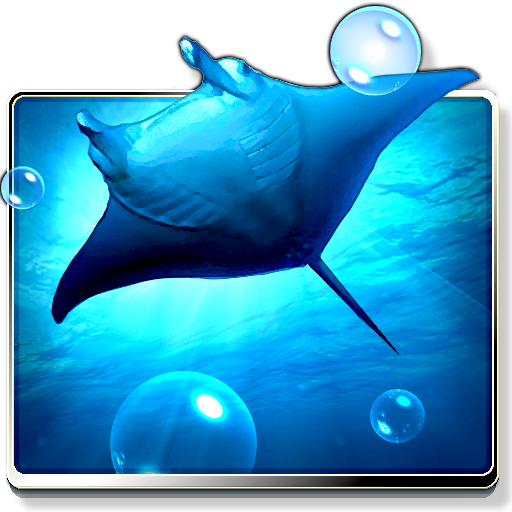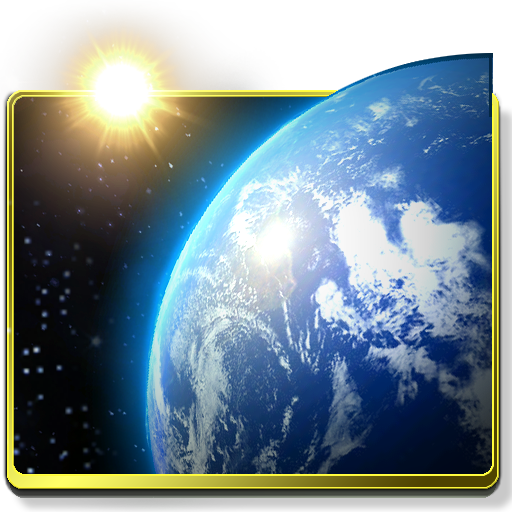Celestial 3D Watch Face
Juega en PC con BlueStacks: la plataforma de juegos Android, en la que confían más de 500 millones de jugadores.
Página modificada el: 21 jun 2015
Play Celestial 3D Watch Face on PC
Track the celestial motion of the sun and moon in true 3D, from dawn to dusk and dusk to dawn. The watch face smoothly animates throughout the day, perfectly matching your local sunrise and sunset times.
Personalize your watch with your own photographs and engraved messages. Choose how often to automatically reveal the alternate watch face with your customized image and engraving, show the personalized watch face all the time, or turn it off completely.
Show off the softly glowing ambient mode inspired by mechanical drawings and classic design schematics.
Intricately designed to remain in constant motion while preserving the battery life of your Android Wear device!
Juega Celestial 3D Watch Face en la PC. Es fácil comenzar.
-
Descargue e instale BlueStacks en su PC
-
Complete el inicio de sesión de Google para acceder a Play Store, o hágalo más tarde
-
Busque Celestial 3D Watch Face en la barra de búsqueda en la esquina superior derecha
-
Haga clic para instalar Celestial 3D Watch Face desde los resultados de búsqueda
-
Complete el inicio de sesión de Google (si omitió el paso 2) para instalar Celestial 3D Watch Face
-
Haz clic en el ícono Celestial 3D Watch Face en la pantalla de inicio para comenzar a jugar