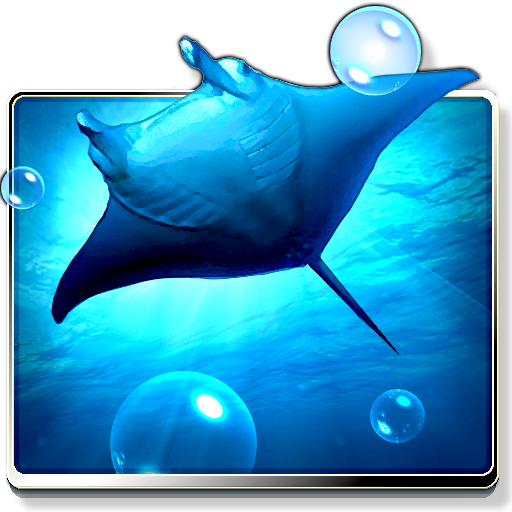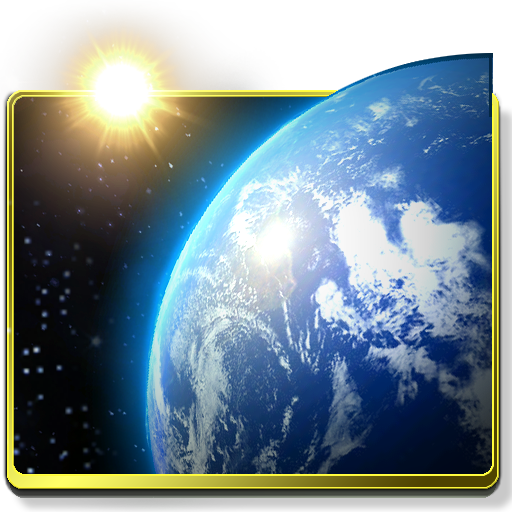Celestial 3D Watch Face
Jouez sur PC avec BlueStacks - la plate-forme de jeu Android, approuvée par + 500M de joueurs.
Page Modifiée le: 21 juin 2015
Play Celestial 3D Watch Face on PC
Track the celestial motion of the sun and moon in true 3D, from dawn to dusk and dusk to dawn. The watch face smoothly animates throughout the day, perfectly matching your local sunrise and sunset times.
Personalize your watch with your own photographs and engraved messages. Choose how often to automatically reveal the alternate watch face with your customized image and engraving, show the personalized watch face all the time, or turn it off completely.
Show off the softly glowing ambient mode inspired by mechanical drawings and classic design schematics.
Intricately designed to remain in constant motion while preserving the battery life of your Android Wear device!
Jouez à Celestial 3D Watch Face sur PC. C'est facile de commencer.
-
Téléchargez et installez BlueStacks sur votre PC
-
Connectez-vous à Google pour accéder au Play Store ou faites-le plus tard
-
Recherchez Celestial 3D Watch Face dans la barre de recherche dans le coin supérieur droit
-
Cliquez pour installer Celestial 3D Watch Face à partir des résultats de la recherche
-
Connectez-vous à Google (si vous avez ignoré l'étape 2) pour installer Celestial 3D Watch Face
-
Cliquez sur l'icône Celestial 3D Watch Face sur l'écran d'accueil pour commencer à jouer