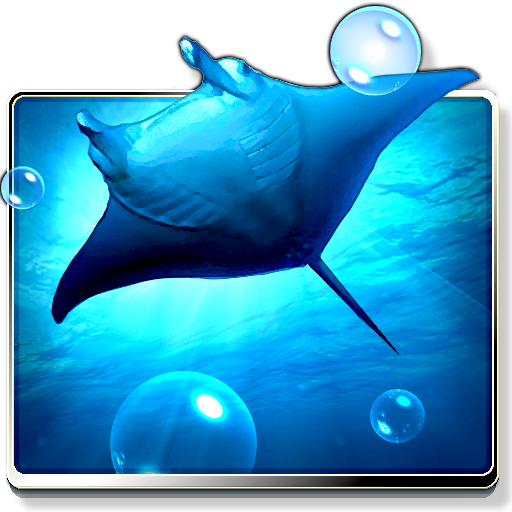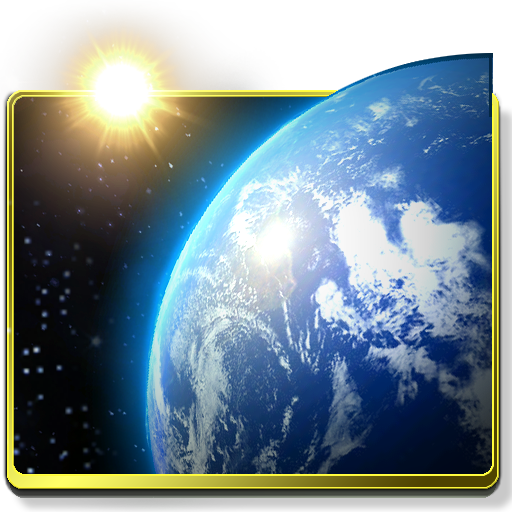Celestial 3D Watch Face
Gioca su PC con BlueStacks: la piattaforma di gioco Android, considerata affidabile da oltre 500 milioni di giocatori.
Pagina modificata il: 21 giu 2015
Play Celestial 3D Watch Face on PC
Track the celestial motion of the sun and moon in true 3D, from dawn to dusk and dusk to dawn. The watch face smoothly animates throughout the day, perfectly matching your local sunrise and sunset times.
Personalize your watch with your own photographs and engraved messages. Choose how often to automatically reveal the alternate watch face with your customized image and engraving, show the personalized watch face all the time, or turn it off completely.
Show off the softly glowing ambient mode inspired by mechanical drawings and classic design schematics.
Intricately designed to remain in constant motion while preserving the battery life of your Android Wear device!
Gioca Celestial 3D Watch Face su PC. È facile iniziare.
-
Scarica e installa BlueStacks sul tuo PC
-
Completa l'accesso a Google per accedere al Play Store o eseguilo in un secondo momento
-
Cerca Celestial 3D Watch Face nella barra di ricerca nell'angolo in alto a destra
-
Fai clic per installare Celestial 3D Watch Face dai risultati della ricerca
-
Completa l'accesso a Google (se hai saltato il passaggio 2) per installare Celestial 3D Watch Face
-
Fai clic sull'icona Celestial 3D Watch Face nella schermata principale per iniziare a giocare